When working with eZ Find fetches, you may want to return only a specific sub-set of data for each of the search results, rather than the whole content object.
You can do that by using the eZ Find 'search' fetch's 'fields_to_return' parameter.

Migrating content from one WordPress site into a new site is typically relatively straightforward, but merging two existing sites together - especially sites with different content types, categories, and functionality - can actually be a labour-intensive process that requires planning, testing, and attention to detail.

Migrating a website from WordPress to eZ Publish affords many benefits for content publishers looking to add robust front-end and back-end features to their site.
eZ Find, the enterprise search extension for eZ Publish and wrapper for the Apache Solr search engine, is a highly performant alternative to manually searching through databases. We recently extended eZ Find to support Solr frange queries, and specifically to support minimum relevance values.

Forms are an integral part of many websites but they pose unique challenges for accessible websites.

Creating alt tags that conform to Web Content Accessibility Guidelines (WCAG) ensures all of your readers can have access to your website's images. Here's a look at how to create effective alt tags for web accessibility.
In eZ Publish 5.x and eZ Platform, the concept of "view cache" has changed. The "module result" part of it (which was basically page-level caching if we didn't count the pagelayout) has been offloaded to HTTP caching, most often implemented with Varnish. In addition, Cache blocks no longer exist and have been replaced by ESI (Edge Side Includes) blocks.
The persistence caching element -- that is, caching of your actual content from the database -- of the "view cache" still exists, handled by default on the file system through the Stash bundle. Stash also supports memcache (which, as its name suggests, uses memory, and has a much better performance). We use memcache(d) for all of our production sites.

Does your website have account logins or have e-commerce functionality? If so, you’ll want to ensure it runs on the HTTPS protocol by January 2017.
Many people think web development is mainly about code: code in frameworks, code connecting systems, code in different languages. And it’s true, web development is full of code. But it’s also about much more than code; it’s about serving clients.
What makes your web development team a great partner instead of just "those technical people you have to deal with"? Good communication. A solid understanding of your needs. Digital solutions that meet those needs. All of which, ultimately, amounts to good customer service.
With more than one-third of Americans using Dr. Google to search for medical information online, and one in every 20 Google searches related to health information, there is undoubtedly a need for quality medical content on the internet.

Ensuring your website is accessible to people with visual, auditory, speech, cognitive, and neurological disabilities -- including all of its text, images, video, audio, and even forms and checkboxes -- is good business practice.
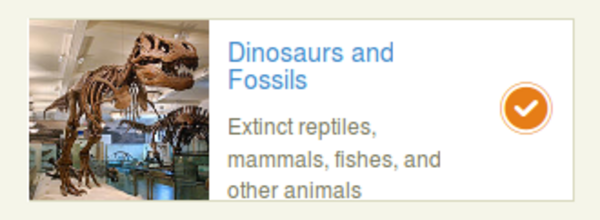
Making your website accessible to people with visual impairments involves ensuring that screen readers effectively communicate all essential information to the user -- including information conveyed in toggle boxes. Here's an example of a toggle box that needs to be made accessible. Let's walk through how it's done.