
Giving association members the ability to submit insurance claims online saves time and money for the Alberta Gymnastics Federation. Here we'll take a look at the insurance claims submission web app we built in eZ Publish / eZ Platform.
In an effort to engage its audience, our client, FindaTopDoc, wanted to integrate a custom Q&A platform into its site. They chose Oracle + Bronto as the accompanying marketing automation tool. Here we outline how we integrated Bronto with eZ Platform to build a robust Q&A and newsletter system with the capacity to send customized e-mails to tens of thousands of users.
The content business used to be the exclusive purview of media outlets, book, and magazine publishers. But today, the maxim “everyone is a publisher” has become more relevant than ever, particularly online, where audiences are not only wary of ads, they may not ever see them.
Follow along as we demonstrate a stunning example of the importance of testing changes to your site.
If content is or needs to become a core part of your business, choosing a content management system (CMS) is critical. Here's a look at why some of our clients and partners chose eZ.
eZ Publish allows you to develop custom REST APIs to transfer data among different platforms. This "getting started" guide will show you how to build and integrate a REST API into an eZ Publish installation by developing a custom module view that returns a JSON object.
Accelerated Mobile Pages (AMP) is Google's technology designed to create fast mobile pages. AMP allows developers to take advantage of fast rendering and improved performance. Here's a look at how it can be integrated into an existing eZ Publish website.
Sending e-mail newsletters comes with a variety of challenges: selecting the contents, sorting them into sections, writing the HTML code, entering the title, description, images, and other data for each piece of content, and finally, previewing the e-mail. The process can be long and stressful if done manually.
The Mugo Feed Manager is easy to use, requires no background knowledge, and has an intuitive interface recommended for publishers and content managers.
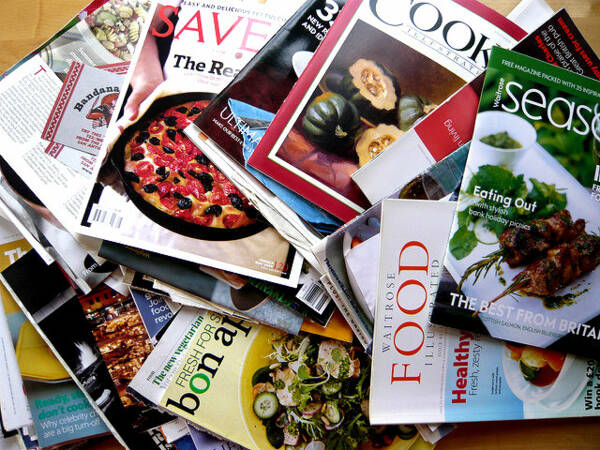
Publishing is something of a calling and has often been described as a labour of love. It is also a key business practice whose importance has spread well beyond the boundaries of ‘traditional’ publishers. These days everyone from the basement blogger to the sophisticated brand is using content to capture audiences and drive sales.
We’ve worked with many marketing automation platforms and have written about custom integrations using MailChimp, Salesforce, Marketo, HubSpot, and Bronto. Recently, we’ve been impressed by the combined power of Bronto’s fields, segments, and workflows. Fields are user metadata and can be updated remotely via the Bronto API. Segments are automatically generated lists of users who meet the segment’s criteria. Finally, workflows are intelligent triggers that can be used to initiate a complex series of events. The combination of these features can be extremely powerful for marketers looking to send customized messages to highly targeted lists.
For instance, we recently built a CMS-based blogging platform for FindaTopDoc, a client that showcases medical professionals and their content. Their blog posts go through a series of editorial controls before they are made publicly visible, and if the author has opted-in and configured social sharing, the published posts are also shared to the author’s social media accounts.
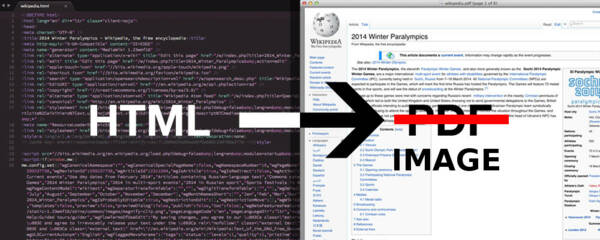
One way to attract visitors to your site is through e-mail marketing campaigns, but sending thousands of generic e-mails might not generate the kind of returns you're hoping for. One of our clients, FindaTopDoc, needed a customized approach for its e-mail campaign targeting potential new content contributor doctors. The goal was to generate an image that would show the recipient exactly what their personal blog would look like, including their profile picture and personal details.

Selecting any new technology for your organization often results in a comparison of features, and the decision can come down to which product has the features you want.
But when it comes to choosing a CMS, to some extent they all have the same set of core features. You're not usually technically limited on what you can do; the key is often in understanding how those features can be used effectively in conjunction with your organization's processes.