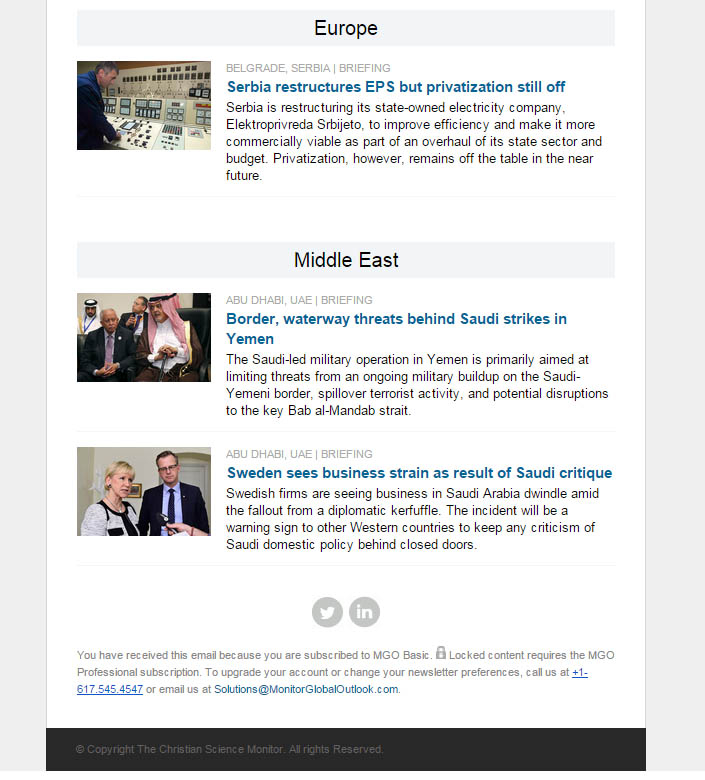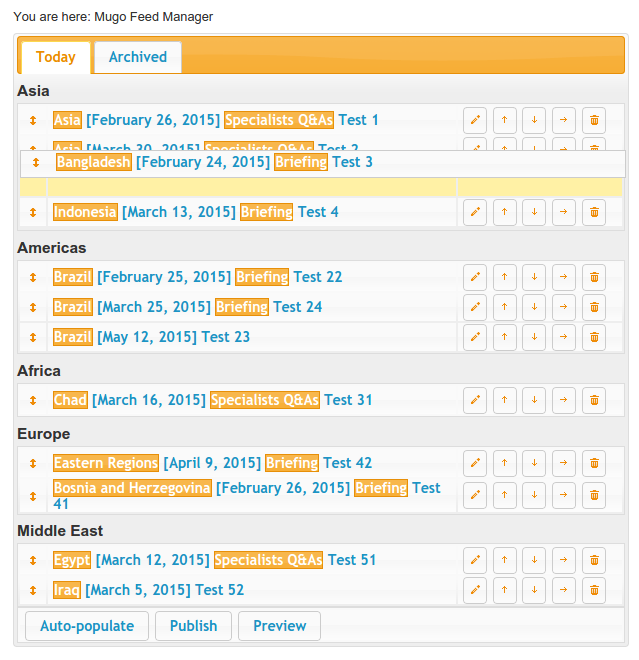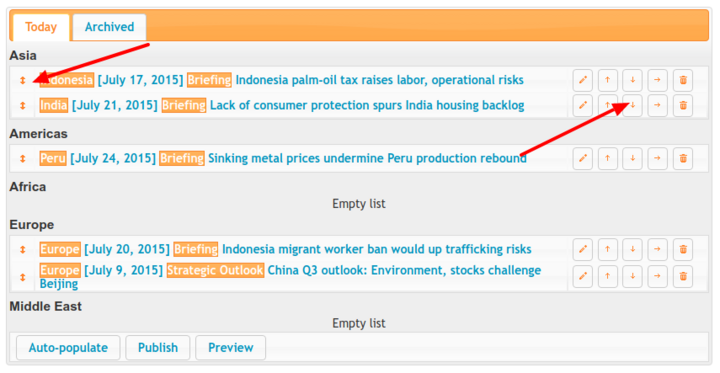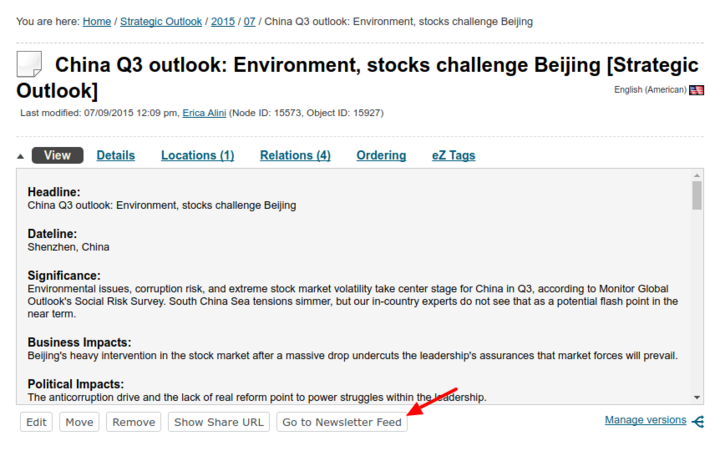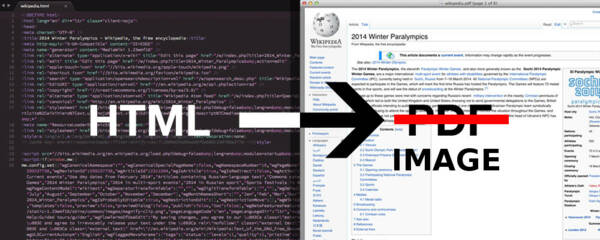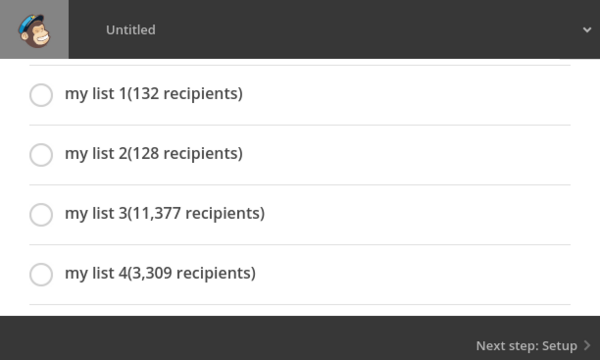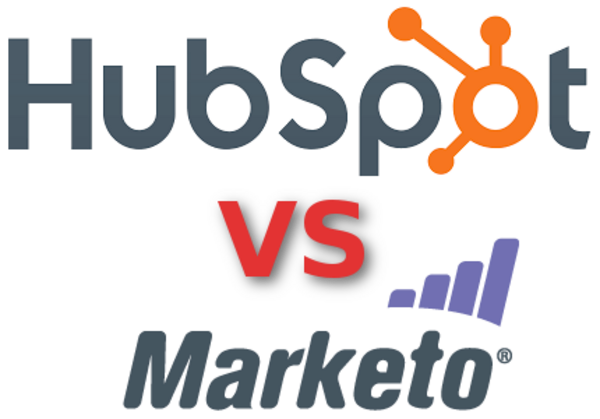Building e-mail newsletters with the Mugo Feed Manager
By: Thiago Campos Viana | October 3, 2017 | Productivity tools, Web solutions, and newsletter
Sending e-mail newsletters comes with a variety of challenges: selecting the contents, sorting them into sections, writing the HTML code, entering the title, description, images, and other data for each piece of content, and finally, previewing the e-mail. The process can be long and stressful if done manually.
The Mugo Feed Manager is easy to use, requires no background knowledge, and has an intuitive interface recommended for publishers and content managers.
For sites powered by a content management system (CMS) that have a considerable amount of content, a feed manager can help reduce the time it takes to generate each newsletter. The Mugo Feed Manager is a tool developed for eZ Publish / eZ Platform that takes full advantage of its CMS features.
Flexible newsletters powered by your CMS
The Mugo Feed Manager has functions designed to auto-populate newsletters with predefined numbers of items and can separate the items into sections for your daily, weekly, monthly, or any frequency of newsletter. It also allows you to have manual control of the newsletter items as necessary. This enables you to make the most use of eZ Publish / eZ Platform; some example scenarios include:
- Using tagging and category information, you can generate a newsletter focused on segments of your audience. For example, you can include news from the "economy" category tagged as "mining".
- Using related content information, you can generate a newsletter populated only with content from a certain author or group of authors.
- Using your various content types, you can display different content in different ways in the newsletter, automatically displaying an article differently than a slideshow.
- Using roles and permissions, you can restrict the auto-populated content to what your targeted user group can access.
- Using custom meta data, you can implement any filter you can dream up: for example, for a Q&A section on your site, you can send out the most popular answers from the past week.
The feed manager interface
We're able to modify the Mugo Feed Manager to suit our clients' needs. Here's an example output where items are grouped by region, and we automatically pull data such as the thumbnail image, article tags, content type, title, and summary from the CMS:
Here's a look at the Mugo Feed Manager interface for such a newsletter:
You can change the order of the items either through the controls on each feed item or by dragging and dropping the items as needed.
You can manually add items to each section simply by navigating to the desired content and clicking a button.
E-mail newsletter and marketing automation integrations
Once you're satisfied with the content, you can preview the newsletter and, if everything looks good, click "Publish" to send it out through a newsletter or marketing automation service. This can be a push or pull integration with the marketing automation service:
- For Marketo we created an RSS/XML endpoint called by a Marketo webhook.
- For MailChimp we generated the full HTML source for the e-mails, including the relevant placeholder text for the recipient name and unsubscribe links.
- For HubSpot we performed API calls to update contact fields with the relevant newsletter data.
- For Bronto we have various integrations with eZ Publish / eZ Platform workflows, using JSON, CSV, and XML where necessary.
Need help automating your newsletter? Contact us anytime for more information.