Mugo partner since 2024
Hibu provides digital marketing solutions to local businesses across the US.
The team at Hibu knew they needed an Ibexa-based development partner focused on timely support, innovative solutions, and clear documentation, particularly as they were preparing to upgrade their Ibexa instance to the latest version. The task required diligence in ensuring all of the many integrations on the site worked with each step of the upgrade, through several previous versions. Hibu was also hoping to institute new practices in documentation to ensure continuity of the website services.
“We wanted a partner who could not only help us with day-to-day development, but who was also strong in project management and communication, and who could offer new ideas as well. Not just an order taker, but someone who could help solve issues from the beginning to the end solution,” said Antoinette Ward, Vice President of Marketing at Hibu.
Mugo Web undertook the upgrade, bringing the system from Ibexa 4.1 to 4.6. The upgrade brought many improvements, most notably to the editorial process. During the upgrade, the Mugo team was able to clean up the admin interface, which led to increased efficiencies for editors.
With the system upgraded, the new CMS provided new opportunities for optimization. The first large custom development task of the new partnership between Mugo and Hibu was designing a mega menu that would allow Hibu to feature its many services and capture more leads and interactions.
The previous menu was a standard condensed drop-down menu. Hibu was looking for something more dynamic that could display multimedia and dynamic content. The new mega menu was launched in late 2024, and the Hibu team saw immediate improvements.
“The mega menu was so well thought out,” reported Suzanne Miller, Senior Manager, Digital Design. “It was executed really well and documented in Confluence.”
Key to the implementation of the new menu was preplanning to make sure there were no broken links or disruptions to service. The Mugo team made sure that the new menu followed the same URL structure, so redirects weren’t necessary.
While the new menu was a success, Hibu understands the need for continual evolution in its website and digital offerings. Continual AB testing is integral to their web development strategy, so a year later, even more improvements are being made to the menu.
“One of the effects of the mega menu when it was implemented was an improvement in site engagements,” Ward stated. “We wanted to take advantage of that and build on the success.”
“We learn, and Mugo helps us execute it,” Miller said about the relationship between testing and development.
Miller elaborates, “Our product offering changed, and we wanted to feature the new branding around the Hibu One platform. Some of the changes are aesthetic changes to help users find pages and to clearly communicate what we sell.”
Another improvement that came from Hibu’s AB testing was optimizations to the site’s custom forms. Testing showed that changes to the forms brought about a 12% increase in conversions. Those improvements will be rolled out site-wide.
Having a third-party development team is a good business decision for companies like Hibu, when the partner is focused on communication, proactive development, and innovative solutions like Mugo Web is. The relationship between the companies works so well because both partners are dedicated to the success of the site and new development. Solutions are planned diligently, with regular communication through a variety of channels. Mugo Web is dedicated to understanding what Hibu needs, and because the relationship has been established during successful incremental deployments, Mugo Web can be proactive about offering suggestions and improvements to new projects. With Hibu, Mugo has a partner that is dedicated to continual improvements and innovations, leading to more exciting developments in the near future.
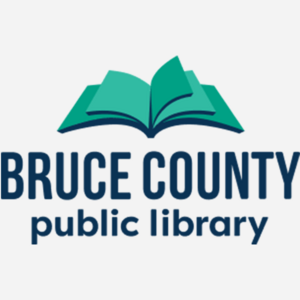
Partner since 2025
Bruce County Public Library launches new, streamlined website for better staff and patron usability.

Mugo partner since 2025
Waukegan Public Library launched a new website, increased engagement from patrons, and streamlined workflows among staff.

HubSpot is a well-established and popular CRM that allows you to manage customer relationships. Among their marketing services, they have native newsletter management, which can help to foster a great relationship with your subscribers. Beyond relying on the default options for newsletter management, you can use the HubSpot API to tailor the customer's experience in selecting their communication preferences.

Recently, one of our clients came to us looking to archive an older website that was no longer being updated. The site still needed to be accessible to the public for reference purposes. Taking it offline was not an option due to its historical value.
Running the site on a traditional hosting environment meant paying for a full web server, application runtime, monitoring, and associated maintenance — all of which were unnecessary for a site that no longer required server-side processing.
If you have a legacy site that doesn’t require dynamic content, migrating it to AWS S3 and CloudFront can be a highly cost-effective solution, all while ensuring it remains accessible, secure, and efficient.
Automating website management tasks like SSL certificate renewal is a great way to save time and mitigate human error, particularly if you manage multiple websites. Learn how to automate SSL certificate renewal using Let’s Encrypt and Oracle Cloud Infrastructure DNS API.
Building a website often comes down to choosing between “best–of-breed” services and cost-effective solutions that meet your business needs while being relatively easy to manage. Here we explore AWS services for automated text messaging and email, and compare them with other 3rd party options in the context of work done for GoLibrary.
Newly revised rules from the ADA regarding digital accessibility mean libraries in the United States have until April 26th, 2026, to ensure they are conforming to WCAG 2.1 AA standards. What does this entail, and how can a library system start making content more accessible?
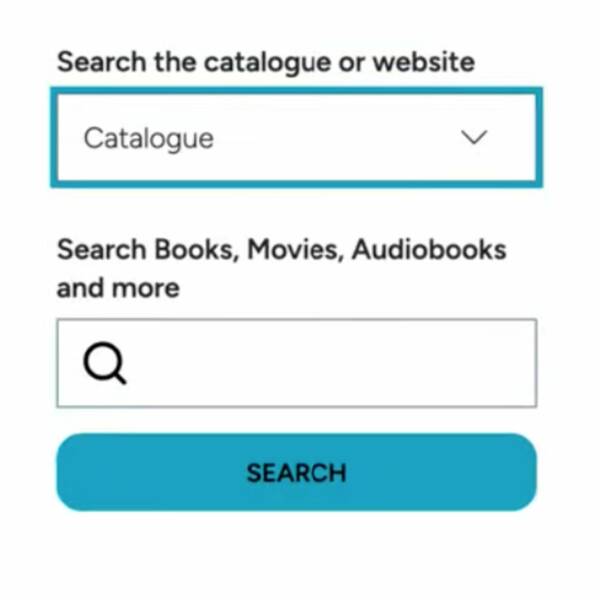
Tabbing through a web page can be a frustrating experience. The user tabs to access a menu, but with the keyboard's next tap, they’ve moved on to another page element and have to retrace their steps to access the desired content.
For users who rely on keyboard navigation, this can be a major accessibility roadblock. And for other site visitors, it’s just poor UX.
Fortunately, you can implement a fairly straightforward function in JavaScript called a “focus trap” to ensure users don’t leave the page area they’re in without intending to do so.