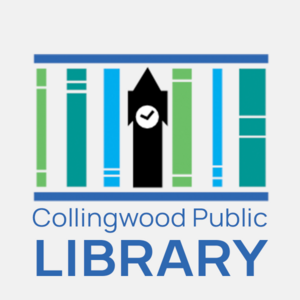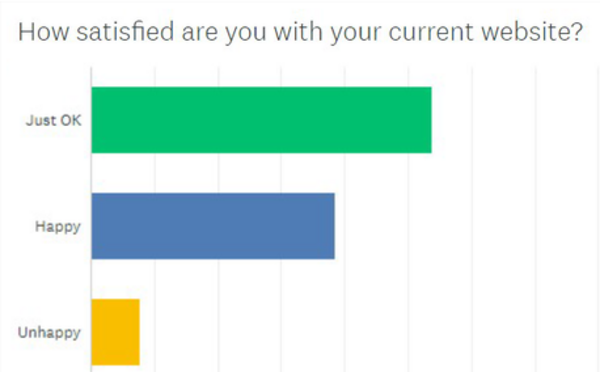Looming ADA requirements mean it’s time for public libraries in the US to get serious about digital accessibility
By: Bethany Morse | January 7, 2026 | Web accessibility
Newly revised rules from the ADA regarding digital accessibility mean libraries in the United States have until April 26th, 2026, to ensure they are conforming to WCAG 2.1 AA standards. What does this entail, and how can a library system start making content more accessible?
As someone who worked in public libraries for 16 years, I know firsthand how easy it is to put your library’s website on the back burner. When you are managing programs, navigating budget cuts, and staffing physical locations while understaffed, it’s often your website (your library’s digital branch) that doesn't make the top list of priorities. You don’t have time to teach yourself to build a website, much less maintain it. After all, there’s more than one way to communicate with your patrons. You’ve also got your social media streams, your newsletters, your local groups, and more. People know where your library is and know how to find you. Except when they don’t. And when those people who don’t know about your library from personal experience also have a disability that makes it difficult to use digital interfaces, not having an accessible website means your library might as well not exist for them.
Last year, the ADA updated the requirements for digital accessibility provided by state and local governments, which in most cases include public library websites. Really, they are just enforcing web standards that have been maintained by the majority of the rest of the world for years. It’s beyond time for the United States to make this a priority, and that goes doubly for public libraries— institutions which by definition should be concerned with making themselves available to everyone, regardless of situation, economic status, background, race, or sex. For libraries, accessibility shouldn’t be an issue of mere compliance, but of duty and mandate. But sometimes we all need a push to get to that point, so the upcoming deadlines (variable depending on your community’s size) are the needed incentive to get started.
What’s required for my library?
Per the ADA guidelines, library websites (and apps) will need to conform to the WCAG 2.1 AA standards. WCAG is fairly comprehensive and covers accessibility standards for individuals with visual, auditory, cognitive, and motor impairments. There are digital remediations to help with all forms of disability, and parsing through it all can be daunting. However, WCAG is based on the POUR principles, which can help in understanding the intent behind each of the requirements. When thinking about your accessibility remediations, consider if they are
- PERCEIVABLE (Do users know they are there?)
- OPERABLE (Are they functional? Can they be used?)
- UNDERSTANDABLE (Are they clear? Are the same styles for the same features used?)
- ROBUST (are they comprehensive and applied throughout the site in a consistent manner?)
Most libraries will have a year or more at this point to meet ADA requirements (The deadline is April 26th, 2026, unless your library serves a population under 49,999, in which case you get a reprieve of an additional year). While it does take time and work to make happen, this is doable. You don’t have to build a whole new website to meet standards (but if you want to, we’re here to help). There are tools and aids to help you achieve accessibility, even if you don’t have a background in web development. Regardless of how you are doing it, it is something that you want to get started on now, if you haven’t.
Shortcuts aren’t worth it
First things first, when faced with these deadlines, a library that doesn’t have a dedicated web team (other duties as required, am I right?) can be tempted to look at quick solutions like overlays to meet accessibility requirements. I would strongly caution against this. If it is your only option, it’s an understandable choice, but ultimately, these so-called solutions cost a lot of money without addressing the issues. Instead of making the site natively accessible, they add another barrier between your content and people who want to view your site. Issues have been raised regarding these services and privacy controls. Finally, users with disabilities have spoken out against overlays based on their experience using these services (you can read more about this on Overlay Fact Sheet, a digital open letter signed by hundreds of accessibility activists and professionals).
If you are going to be spending money on accessibility remediation, it’s worth taking the time and doing it right— at the code level of the site— and making sure that your patrons get the best experience possible. It’s not only the right fiscal decision, but the best service model.
How can libraries make their websites more accessible?
While there’s a lot more that goes into web accessibility to make a site fully accessible per WCAG 2.1 AA standards, there are several things a library can do to start meeting requirements without having to change their code base. These tips focus on making accessible content, and are good things to get in the practice of doing, as they are habits that need to continue to maintain accessibility. They can also help inform your marketing practices across other mediums (social media and print in particular) to help make your library’s content more consumable for everyone.
Auditing your website is the first step to understanding accessibility needs
There are several tools out there to run automated audits of websites for accessibility compliance, and they are useful. They are not foolproof. They will certainly highlight issues that are consistent across the site, and if you’re not a coder, will show you things that you wouldn’t know to look for. They will also occasionally mark things as errors that aren’t necessarily issues, or which might have acceptable remediations already in place that supersede the issue. When auditing your site, you want to use a combination of automated and manual tools.
The manual audit is a great task to involve staff in, as it helps build familiarity with your digital content, and it also helps to have more hands on this project, bringing more perspectives and insight. The process simply involves navigating your site without the common tools to do so. Try and access your key digital services solely with the keyboard, without using a mouse or touchpad. Turn on the native accessibility tools, such as the screen’s speech reader, and see how it affects how the site is used. This not only builds empathy and helps desk staff learn about tools available for helping patrons with disabilities, but you’ll notice immediately where your site is falling short.
It helps to give staff specific tasks to try when doing this, as well as providing a way for them to submit their feedback and observations. Invite them to use different tools to access the site as well. Is the site mobile responsive? Does it work on different phone types? Does this make it easier or harder to use?
Once you have an understanding of what you need to work on, you can establish a plan for addressing accessibility issues.
Color Contrast
One of the easiest things to check your site for is color contrast. Digital tools like Coolors make it simple to check different colors, see the acceptable ratios for different sizes of text, and suggest enhancements to meet standards. One of my favorite features of this particular service is the ability to change the color format. By default, it’s checking hex codes for digital accessibility purposes, but you can also check CMYK colors for your printing needs. Are your library’s fliers and posters accessible? Do they have enough contrast that someone with color blindness would be able to read them? Best practices are to start checking for this for both digital and physical promotions.
Context for links
How you handle links on your website is a large component of accessibility, but only some of it has to do with the code. The non-code portion of it is how you are writing the context for the link. It’s no longer acceptable to say, “view here!” with “here” as the link. Imagine you are using a screen reader, which often navigates from link to link, and you just hear “here” over and over again without knowing what “here” indicates or where it would take you when you select it. Links need to have the full context for where they are directing users. This means the link might look longer to a standard user, but it’s vital for users with disabilities. It takes practice to do this well, but as with many accessibility remediations, once you’re in the habit of doing it, it becomes second nature.
Alt-text
Another thing that requires practice is writing alt-text for images. Thanks to peer pressure on social media, I feel like alt-text is far more recognized and requested nowadays, which is a great start. But how do you write good alt-text? And what actually needs alt-text and what doesn’t? Here are some things to remember:
Things that should always have alt-text:
- Images that add context or information to the page
- Social media posts with images
Things that should not have alt-text:
- Decorative elements
- Images used as page structure
- Images used as links
Good alt-text should:
- Be descriptive
- Be concise
- Be accurate
- Provide context
Alt-texts are not captions. They are for providing necessary context and supplying textual descriptions of key visual elements, not for introducing new information. I recommend focusing on object-action-context
Object: What is the primary object, or subject matter of the image? State that clearly.
Action: What is the primary object doing, or having done to it? What is taking place in the image?
Context: What additional information does the image provide that has pertinent bearing on either the object or action? Does this context change the meaning of the image? If not, is it necessary context to include?
Practicing alt-text is a good exercise to get the rest of your staff involved in. Go online go to Pexels, go to Pixabay— any of the sites that give you free images— print a few off, and have your staff write alt-text for them using the principles above. Then separate the alt-text from the pictures and see if folks can match them up correctly. Have team members review the text. Put it through a screen reader and see how it reads what you’ve written exactly. You might be surprised in some cases at how it is interpreted.
Transcripts and captions
I think most people are aware that video should have captions for accessibility, and most of the video platforms online (YouTube, TikTok, etc) have auto-captioning tools that are handy. (But don’t forget to always proofread automated captions to save your library from potential embarrassment.) Fewer people know that for full accessibility, videos on your website should also have transcripts.
There are a few key differences between captions and transcripts, but your auto-generated captions can be a good base for starting your transcripts. The captions display what is said when it is said on top of a video. The transcript contains the full spoken text, but also includes dialog designators (identifying who is speaking), as well as other text to identify other sounds or pauses within the dialogue. This could include descriptions of background noises, music, or even silence.
You can export your auto-generated captions to a text file and easily add that additional information to include on your site, under a video. We like adding transcripts to accordions under videos to keep the page clean, but make it easy to view if desired. However, you could also have transcripts on a separate page, as long as the transcript is clearly linked (with context) below the video.
Clean site design
Unnecessary steps to access services, cluttered pages, and outdated information are hindrances for website users with cognitive impairments. For maximum usability and to meet accessibility standards, you want a clean, clearly understandable website. Without having to redesign the whole thing, something you can do is get in the habit of weeding your site. Weeding is a term librarians are familiar with thanks to collection development practices, but we don’t often apply it to our websites. The principle is the same! Do you have a page that hasn’t been viewed (circulated) in years? Is it required for transparency or record-keeping purposes? If not, then maybe it’s time to delete it.
Do you have a page with outdated or incorrect information? Replace it with new, correct content, or if no longer needed, delete! Don’t be afraid to get rid of content on your website. You are making room for newer, better material and making it easier for patrons to access the quality content you already have.
Skip links
Ok, this one is a code-based remediation, but it’s a fairly simple one to implement and provides a good return on usability. Skip links are a form of in-page navigation that makes it easier for users to get directly to the content of the site, without having to go through every link in the menu on each page they visit. This is helpful for users whether they are navigating by keyboard or if they are using a screen reader.
If you want more instruction on how to add skip links, as well as far more details about web accessibility and remediations you can implement, download a copy of our free ebook on digital accessibility.
Consistency
Whatever remediations you are doing, you want to make sure they are consistent across your site. This includes your code, but also encompasses things like how your links are written and displayed, how you use headings, where information is located, and more. You are never going to have a website that is 100% accessible. Regardless, you should be striving to have the most accessible website possible, and it’s not something that’s going to happen overnight. Start now, develop the habits and best practices that will make it easier for you to maintain and get ready for the marathon that is digital accessibility. It’s a commitment, but your library is capable of rising to the need, and your patrons are more than worth the effort.