
Mugo partner since 2016
Open Book Canada showcases Ontario’s literary scene, with a focus on books and events produced by the province’s independent, Canadian-owned publishers.

Ensuring your website is accessible to all members of your target audience can add unique requirements that demand novel solutions from your development team.

I recently had a lucky moment and was saved by a happy combination of things, including Assembla, eep, and a couple bits of dev-ops.

Links are the pathways that bind the web and give it structure. For people with web accessibility challenges, perceiving and understanding the links on your website is of utmost importance.
Before you embark on a project to make your website accessible to people with disabilities, it’s critical to understand what such a large and varied audience really looks like -- and what they need from your site.
Insufficient contrasting text elements on your website will limit your audience by preventing users who have difficulty distinguishing colours from comfortably consuming your content.
Last year, I switched from developing on a dual-boot Windows and Linux machine to working on a Mac. During the transition, I felt my productivity slump: not only was I missing keyboard shortcuts that I had become very accustomed to (such as Alt+←, for instance), but some native MacOS behaviour drove me crazy (like ⌘+Tab cycling through applications rather than cycling through windows of all applications). I also found the Mac terminal to be lacking, missing important utilities, and running some outdated binaries. So, vowing to prove decisively the superiority of humans over machines, I decided to make my Mac Just Work* ™ * Like my PC used to.
Not all of the burden of testing website code lies with automated tests, a QA team, or the end client. There is a lot you can do as a developer to test your own website code and make sure it is as good as possible before passing it over to someone else or an automated system. At Mugo, we've developed a simple and general checklist to follow, in order to make "self-testing" a key step in the QA workflow.
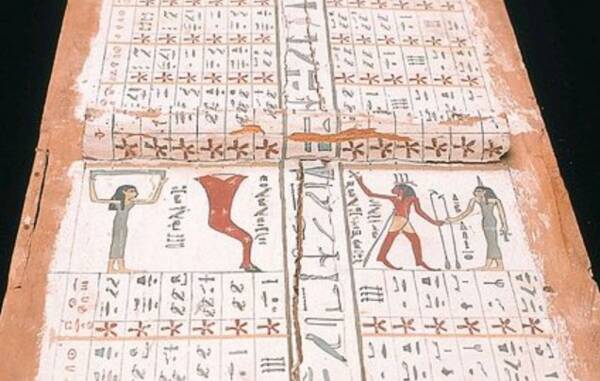
Using a calendar to track events dates back to ancient times, long before the advent of digital media. But five thousand years after stone tablet calendars were the hottest trend, hosting a web calendar is still a popular practice, and a valuable way to engage users and keep them coming back to your site.

When you work with us at Mugo, you benefit from our re-usable solutions to common content management problems. Many of the tools, extensions, and products we’ve built over the years have been the result of seeing the same issues and challenges come up time and time again, sometimes across seemingly dissimilar clients.
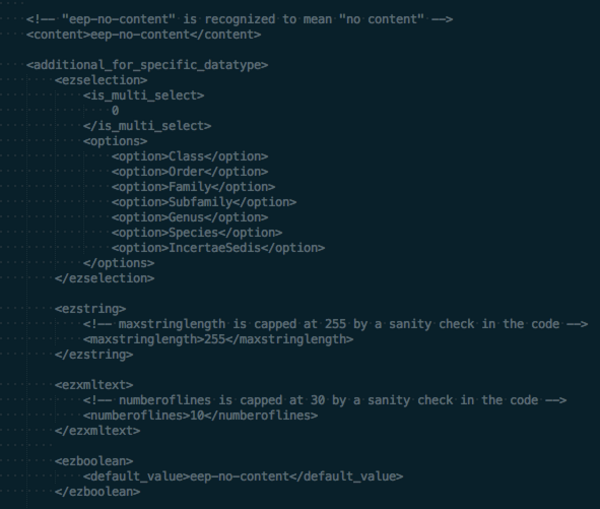
Content attribute transformation or conversion in eZ Publish isn't required as often as data import or data migration, but when it is, it can take a similar amount of effort. eep simplifies the process with its flexible built-in attribute module options.
As the plot thickens on book sales trends (with paper books now making a solid comeback and ebook sales on the decline), one thing that hasn’t changed is readers’ thirst for content.