Mugo partner since 2016
Open Book Canada showcases Ontario’s literary scene, with a focus on books and events produced by the province’s independent, Canadian-owned publishers.
The story of Open Book’s evolution starts with three separate websites: Open Book Toronto, launched in 2007, followed by sister site Open Book Ontario in 2010, and then Open Book Explorer. All three brands were designed to showcase and celebrate books and book culture in Ontario, each with a slightly different angle and approach. But all three had been built on Drupal-based sites, which, over time and with every addition, had become unwieldy, overly complex, and were failing at their objective to manage and showcase great content.
The Organization of Book Publishers of Ontario (OBPO) contracted with the Association of Canadian Publishers (ACP) and its 49th Shelf team to leverage to work they had done on 49th Shelf and its eco-system of book publishing websites, to consolidate the three existing sites into a single, reimagined Open Book site.
The new site needed to enable to Open Book Canada to achieve its goals to:
The resulting website is a widely read and highly regarded online magazine with a robust editorial program that supports multiple posts per day, a writer in residence, and an active events listing service to promote readings, book launches, and other literary events throughout Toronto and the rest of Ontario. The site is supported by book data from 49th Shelf, a linkage that will eventually see Open Book evolve into the largest-ever online platform dedicated to Ontario books and authors.
Open Book is now part of a community of major literary websites in Canada all maintained by the same systems and technology, including the eZ Publish CMS, that enable us to leverage and publish content, including rich ONIX publishing data, with ease. Its relaunch in fall 2016 was received with great enthusiasm by the literary community.
Learn more about our ecommerce websites for book publishers.
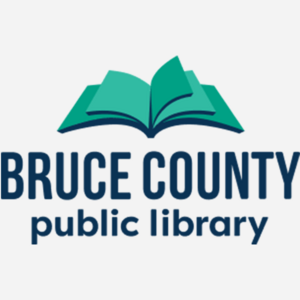
Partner since 2025
Bruce County Public Library launches new, streamlined website for better staff and patron usability.

Mugo partner since 2025
Waukegan Public Library launched a new website, increased engagement from patrons, and streamlined workflows among staff.

HubSpot is a well-established and popular CRM that allows you to manage customer relationships. Among their marketing services, they have native newsletter management, which can help to foster a great relationship with your subscribers. Beyond relying on the default options for newsletter management, you can use the HubSpot API to tailor the customer's experience in selecting their communication preferences.

Recently, one of our clients came to us looking to archive an older website that was no longer being updated. The site still needed to be accessible to the public for reference purposes. Taking it offline was not an option due to its historical value.
Running the site on a traditional hosting environment meant paying for a full web server, application runtime, monitoring, and associated maintenance — all of which were unnecessary for a site that no longer required server-side processing.
If you have a legacy site that doesn’t require dynamic content, migrating it to AWS S3 and CloudFront can be a highly cost-effective solution, all while ensuring it remains accessible, secure, and efficient.
Automating website management tasks like SSL certificate renewal is a great way to save time and mitigate human error, particularly if you manage multiple websites. Learn how to automate SSL certificate renewal using Let’s Encrypt and Oracle Cloud Infrastructure DNS API.
Building a website often comes down to choosing between “best–of-breed” services and cost-effective solutions that meet your business needs while being relatively easy to manage. Here we explore AWS services for automated text messaging and email, and compare them with other 3rd party options in the context of work done for GoLibrary.
Newly revised rules from the ADA regarding digital accessibility mean libraries in the United States have until April 26th, 2026, to ensure they are conforming to WCAG 2.1 AA standards. What does this entail, and how can a library system start making content more accessible?
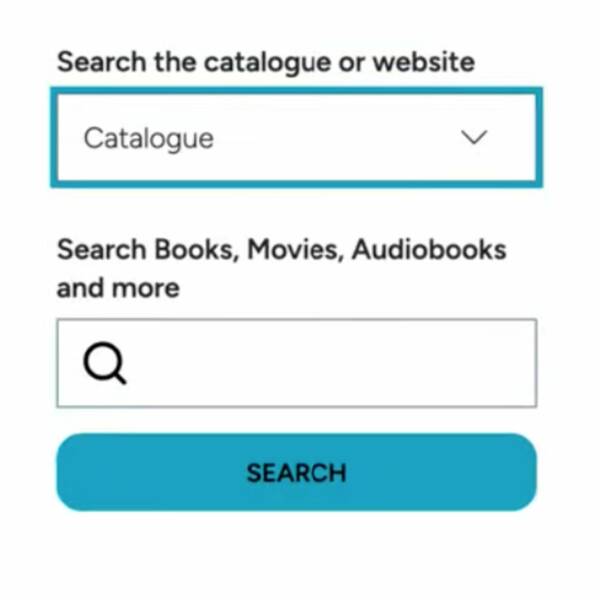
Tabbing through a web page can be a frustrating experience. The user tabs to access a menu, but with the keyboard's next tap, they’ve moved on to another page element and have to retrace their steps to access the desired content.
For users who rely on keyboard navigation, this can be a major accessibility roadblock. And for other site visitors, it’s just poor UX.
Fortunately, you can implement a fairly straightforward function in JavaScript called a “focus trap” to ensure users don’t leave the page area they’re in without intending to do so.