Accessibility audits lead to better websites
We are accessibility experts. In addition to making sure the sites we build conform to WCAG 2.1 AA standards, we also help existing sites reach better conformance with audits, development support, and expert advice.
Strathcona County is a municipality located in central Alberta. Its website had recently been redesigned, but it hadn’t been optimized to conform to the Web Content Accessibility Guidelines (WCAG) 2.0.
Committed to regular accessibility checks and a transparent audit and remediation process, Strathcona County called upon Mugo Web to conduct a thorough website accessibility audit and to prepare an audit report to share with its constituents.
While Strathcona County’s new site was fairly well laid out for accessibility, a few key components proved problematic.
First, its mobile menu was not at all accessible, preventing people with disabilities from accessing the site via mobile device.
Secondly, the site was also using image alt tags inconsistently. Alt tags are a critical element of web accessibility for people with visual impairments.
Finally, many of the site’s buttons and links had been implemented using non-traditional coding methods. But screen readers couldn’t recognize them, preventing users with disabilities from accessing key functions via screen reader.
Mugo’s web accessibility expert Dave Fearnley conducted the web accessibility audit for Strathcona and produced a comprehensive accessibility audit report detailing recommendations on how to address the issues that were identified.
For example, regarding the structural issue with Strathcona’s functional elements, such as buttons and links, Fearnley says, “we identified the problem areas and demonstrated how to change the source code as opposed to changing the content.”
Fearnley’s report also provided details on how to make the mobile menu accessible. “You need to be able to tab through every item on the menu, Fearnley says. “All the functions that you can do with a mouse have to be possible with the keyboard as well, as that is how many people with accessibility issues will experience the site.”
Finally, the report covered alt-tag accessibility, which was inconsistent on the Strathcona County website. “Sometimes they were missing, sometimes they were there, sometimes they were incorrect,” Fearnley says.
Strathcona County began implementing changes to its site immediately after reviewing the report. And they’ve been entirely transparent about it with their audience. “They’ve posted a public version of the report to ensure transparency with the process,” Fearnley says. “Communicating that you’re trying to improve accessibility is really important because it’s very difficult to say that you’re finished and that your site is completely accessible. Communicating how you’re trying to address guidelines is so important for someone who is having difficulty with the site.”
With clients that include nonprofits and government-funded institutions, Foundation Center, a New York City-based non-profit organization that works to facilitate philanthropy, faces stringent web accessibility requirements.
Foundation Center engaged Mugo Web to conduct a web accessibility audit to ensure its grant prospect research application conformed to the Web Content Accessibility Guidelines (WCAG) 2.0.
The Center had a new web design in the works for its Foundation Directory Online, and wanted it to be reviewed for conformity with the Web Content Accessibility Guidelines (WCAG) 2.0. “As a nonprofit serving other nonprofits, accessibility is important to us,” says Renee Westmoreland, Managing Director of Web Design and Development at Foundation Center. “Also, we offer our product in public libraries and institutions that receive government funding and therefore have strict accessibility requirements.”
After attending a Mugo Web and eZ Systems web accessibility webinar, the Center called on Mugo to conduct a web accessibility audit.
The Foundation Center’s new directory design relied on a palette of bright colours alongside heavy use of bright white text, a fairly modern design scheme which is problematic when it comes to web accessibility. WCAG 2.0 specifies the minimum amount of colour contrast needed to ensure maximum legibility for people with low vision.
The directory also uses a lot of forms and widgets, as well as graphs and interactive graphics, content that doesn’t tend to lend itself well to accessibility unless it’s designed that way from the outset.
Mugo’s web accessibility expert Dave Fearnley conducted the web accessibility audit for Foundation Center and produced a comprehensive accessibility audit report detailing recommendations on how to address the issues that were identified.
Fearnley noted a number of sections of the site which had non-conforming components such as interactive graphics. “Foundation Center decided to provide a text alternative instead of having the itemized audit of those sections,” Fearnley says. “If the client has a section that will be particularly problematic, and that’s something we identify early, then they can choose which way to go. Text alternatives are fine; some things simply can’t be made accessible if they’re a purely visual tool, unless the designer was thinking of accessibility from the beginning.”
Fearnley also recommended changes to the site’s colour palette, a challenging proposition given the colour palette was based on corporate colours. “You have to work around not going right back to the drawing board,” Fearnley says. “That’s why it’s best to get on top of accessibility at the beginning of a web project.”
Foundation Center is working to implement changes to address the issues identified in the audit document. “Some changes have been deployed and we continue to work through the list,” Westmoreland says. “The audit results provided very good detail, and working with Mugo Web was a pleasure. They are very knowledgeable.”
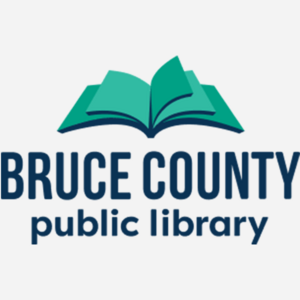
Partner since 2025
Bruce County Public Library launches new, streamlined website for better staff and patron usability.

Mugo partner since 2025
Waukegan Public Library launched a new website, increased engagement from patrons, and streamlined workflows among staff.

HubSpot is a well-established and popular CRM that allows you to manage customer relationships. Among their marketing services, they have native newsletter management, which can help to foster a great relationship with your subscribers. Beyond relying on the default options for newsletter management, you can use the HubSpot API to tailor the customer's experience in selecting their communication preferences.

Recently, one of our clients came to us looking to archive an older website that was no longer being updated. The site still needed to be accessible to the public for reference purposes. Taking it offline was not an option due to its historical value.
Running the site on a traditional hosting environment meant paying for a full web server, application runtime, monitoring, and associated maintenance — all of which were unnecessary for a site that no longer required server-side processing.
If you have a legacy site that doesn’t require dynamic content, migrating it to AWS S3 and CloudFront can be a highly cost-effective solution, all while ensuring it remains accessible, secure, and efficient.
Automating website management tasks like SSL certificate renewal is a great way to save time and mitigate human error, particularly if you manage multiple websites. Learn how to automate SSL certificate renewal using Let’s Encrypt and Oracle Cloud Infrastructure DNS API.
Building a website often comes down to choosing between “best–of-breed” services and cost-effective solutions that meet your business needs while being relatively easy to manage. Here we explore AWS services for automated text messaging and email, and compare them with other 3rd party options in the context of work done for GoLibrary.
Newly revised rules from the ADA regarding digital accessibility mean libraries in the United States have until April 26th, 2026, to ensure they are conforming to WCAG 2.1 AA standards. What does this entail, and how can a library system start making content more accessible?
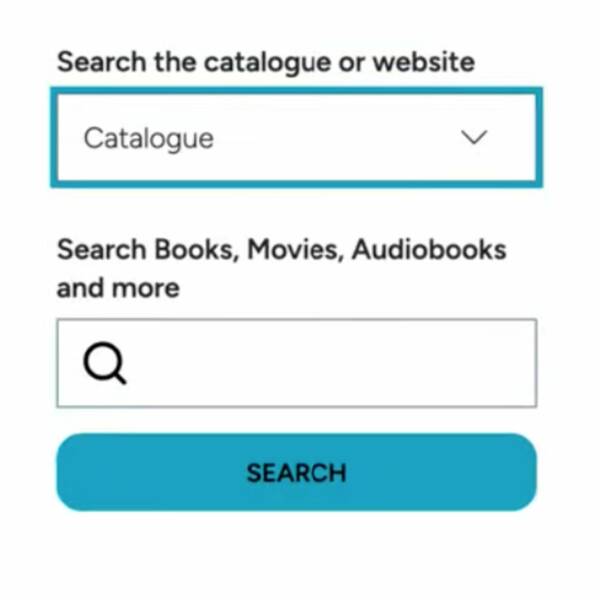
Tabbing through a web page can be a frustrating experience. The user tabs to access a menu, but with the keyboard's next tap, they’ve moved on to another page element and have to retrace their steps to access the desired content.
For users who rely on keyboard navigation, this can be a major accessibility roadblock. And for other site visitors, it’s just poor UX.
Fortunately, you can implement a fairly straightforward function in JavaScript called a “focus trap” to ensure users don’t leave the page area they’re in without intending to do so.