Mugo partner since 2022
The First Church of Christ, Scientist launches updated online Christian Science Directory, focused on user experience and accessibility
The Christian Science Directory, provided by The Christian Science Journal, has long been a valuable resource for anyone looking for Christian Science resources in their community, and for those advertising their services, but the online version needed a complete upgrade and redevelopment. Not only were features of the Directory spread across several properties, but functionality, accessibility, and ease of use all needed to be substantially improved. So The First Church of Christ, Scientist and Christian Science Publishing Society reached out to us, as their long-term development partner, to help create a new site.
The Directory is a searchable database that allows users to locate Christian Science resources in their area, including churches, Reading Rooms, Christian Science nurses, practitioners, college and university organizations, and more. For an international organization with thousands of advertisers, updating this resource posed several interesting challenges for us as developers. Users of the site needed to be able to filter their search for multiple types of resources and locations. They also needed a uniform way to access the site. Previously, the information found in the Directory was not located in a single database. The Directory had a standalone site, but also a duplicated site located in the “Find us” section of the Christian Science website. Maintaining both sites and keeping the information updated was a hindrance to administrators and confusing for members. It was time to consolidate those pages and fully integrate the different services used to maintain the site.
To be listed in the Directory, advertisers purchase listings as ads directly from the Christian Science Publishing Society. Each advertiser is responsible for supplying the correct details and information for their listing. The information for the Directory is stored in Salesforce, the Customer Relationship Manager the Church uses to sell ads for the site, with a unique ID. While this was also the case in the previous site, the integration between the CRM and Content Management System needed to be improved. Previously, content on the site wasn’t directly editable by staff. Advertisers were also limited in the type of information they could include in their listings. Improving the workflow for staff and the value of the ad buy for the advertiser was key to the upgrade.
Since we were essentially rebuilding the Directory from the bottom up, this brought the opportunity to upgrade to Ibexa DXP. In the new site, all advertiser information is still stored in the CRM, and the CMS retrieves it and indexes it for the public site. IDs for individual ads are uniform across both the CRM and the CMS. When an ad is updated, it triggers an alert in Salesforce that pushes the ID of the changed record, which alerts the CMS to fetch the updated information. Redundancy is built into the process to make sure that everything stays up-to-date. Daily fetches of data make sure that nothing is missed.
The new Directory needed to support pictures supplied by certain advertisers for their listings and this required better asset management between the CRM and the CMS. We were able to establish a new protocol for how those images would be stored and accessed by the site. The uniform IDs that connected the individual ads between Salesforce and the CMS were applied to submitted images stored in the new image repository. This helped partially automate what would have otherwise been an onerous task for Directory staff.
While this feature adds value to the advertiser’s listing, the photos that could be submitted could vary wildly in size, dimensions, and quality. Ensuring that the images would all display the same and maintain the quality expected on the site, Mugo Web developers created custom filters to render them appropriately.
The previous site had maps but they were not user-friendly. Originally, maps were not embedded in the individual listings, and searching by map was unavailable. As the purpose of the Directory is to make these resources as easy to find as possible, maps needed to be front and center on the new site. That posed problems of its own. A map with thousands of global pins is slow to load and unwieldy to use. There needed to be a balance of having the information available, easily found, and quickly loaded.
Developers tackled this issue by using marker clusters on the map to reduce rendering time, related to the level of zoom. Depending on that, there can be multiple clusters (of 5 or more pins) within a city or area. Zooming further down will adjust that ratio, making individual markers visible. Using marker clusters resulted in a fast, responsive map display that loads efficiently, no matter the browser or device used.
Multiple new search options were added to fit different ways members use the Directory. Behind the scenes, this was accomplished thanks to a custom Solr index for Ibexa DXP 4.2. The new site replaces the original limited search features with a beautiful map display and collapsable filters. Users can navigate the map and zoom in and out to look at different geographic areas if they want to browse. They can search by keyword or by location. They can enter a postal code or use their current location to find the resources closest to them.
Users accessing the collapsable filter menu can view resources based on the resource type. They also have the option to filter results from any search with additional categories, such as language, country, or current availability.
Each result is displayed on a map and a card with additional information. Selecting a single result will bring up a page with full details about the resource in a uniform layout. Hours, location, map, contact information, services, and pictures supplied by the advertiser are all available at a glance. Since all the information is tied to the original Salesforce data, users and advertisers know that the data is current. In addition, helpful links from the Church about what to expect from this type of resource appear with the listing.
Another critical component in improving the user experience was making sure that the site was accessible and conformed to WCAG 2.1 guidelines. Mugo Web developers pride themselves on being accessibility experts, and with the upgrade, this was a perfect time to make sure that the new Directory would be accessible to anyone who used it, regardless of disability.
Mugo Web started consulting on the project in April 2022 and officially launched the new site in October. Immediately, it was easy to see the improvement between the old and new versions of the site.
An updated design, new search features, and better integration prepare the online Christian Science Directory for the future and many years of providing a valuable resource to anyone searching for Christian Science resources in their community. Better integration with an updated CMS makes maintaining the site easier for administrators. The flexibility of this system increases the value of the ad for advertisers.
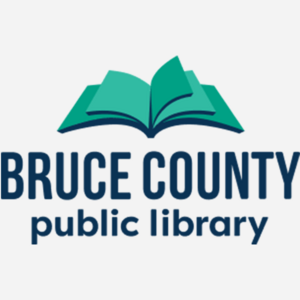
Partner since 2025
Bruce County Public Library launches new, streamlined website for better staff and patron usability.

Mugo partner since 2025
Waukegan Public Library launched a new website, increased engagement from patrons, and streamlined workflows among staff.

HubSpot is a well-established and popular CRM that allows you to manage customer relationships. Among their marketing services, they have native newsletter management, which can help to foster a great relationship with your subscribers. Beyond relying on the default options for newsletter management, you can use the HubSpot API to tailor the customer's experience in selecting their communication preferences.

Recently, one of our clients came to us looking to archive an older website that was no longer being updated. The site still needed to be accessible to the public for reference purposes. Taking it offline was not an option due to its historical value.
Running the site on a traditional hosting environment meant paying for a full web server, application runtime, monitoring, and associated maintenance — all of which were unnecessary for a site that no longer required server-side processing.
If you have a legacy site that doesn’t require dynamic content, migrating it to AWS S3 and CloudFront can be a highly cost-effective solution, all while ensuring it remains accessible, secure, and efficient.
Automating website management tasks like SSL certificate renewal is a great way to save time and mitigate human error, particularly if you manage multiple websites. Learn how to automate SSL certificate renewal using Let’s Encrypt and Oracle Cloud Infrastructure DNS API.
Building a website often comes down to choosing between “best–of-breed” services and cost-effective solutions that meet your business needs while being relatively easy to manage. Here we explore AWS services for automated text messaging and email, and compare them with other 3rd party options in the context of work done for GoLibrary.
Newly revised rules from the ADA regarding digital accessibility mean libraries in the United States have until April 26th, 2026, to ensure they are conforming to WCAG 2.1 AA standards. What does this entail, and how can a library system start making content more accessible?
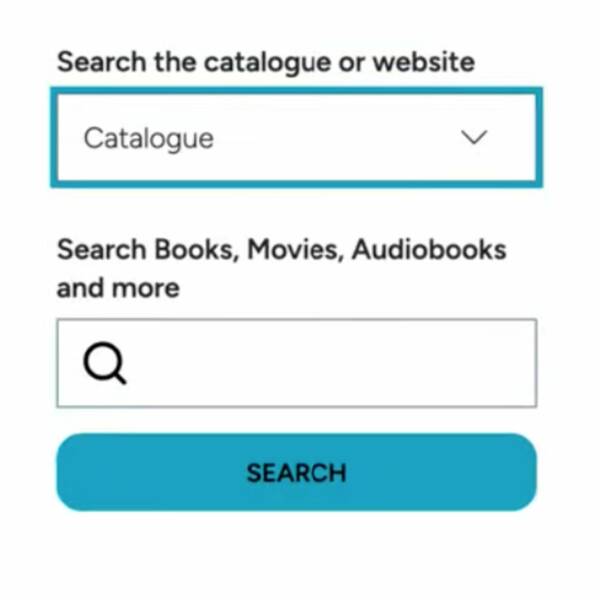
Tabbing through a web page can be a frustrating experience. The user tabs to access a menu, but with the keyboard's next tap, they’ve moved on to another page element and have to retrace their steps to access the desired content.
For users who rely on keyboard navigation, this can be a major accessibility roadblock. And for other site visitors, it’s just poor UX.
Fortunately, you can implement a fairly straightforward function in JavaScript called a “focus trap” to ensure users don’t leave the page area they’re in without intending to do so.