Mugo partner since 2010
CSMonitor.com is the most visited eZ Publish site in North America.
Mugo has been working with The Christian Science Monitor since April 2010. CSMonitor.com is the hub for the online, Kindle, and print editions, as well as for multiple syndication channels. It is the most visited eZ Publish site in North America.
Development work is grouped into 2-week release cycles in order to consistently drive new features. At Mugo Web, we use our experience with eZ Publish and web publishing in general to address a wide range of issues, such as caching, clustering, syndication, ad servers, multimedia content, searching, and more. From inserting social media buttons to tuning low-level cache performance with eZ's Distributing File System clustering, we are trusted to look at all things eZ Publish. We also provide support in multiple timezones.
"The team members we work with at Mugo have demonstrated a high caliber of competency in the work they do, and it instills great confidence in us to know that we have such quality professionals in our corner. Their consistent delivery has helped us develop a fluid system for enacting change and improvements on our website. We certainly look forward to continuing this relationship!"
- Wendy Prugh, Program Manager, The Christian Science Monitor
Over the past year, Mugo has helped CSMonitor.com keep readers on the site by increasing the average number of pageviews per visit by 30%, and achieve a 50% increase in total number of pageviews per month to 36 million. We've helped The Christian Science Monitor have its best fiscal year since 1963.
CSMonitor.com is a busy news website, with dozens of editors posting breaking news and commentary throughout the day.
The homepage and topic landing pages are managed using dynamic layout blocks with the frontpage management tool eZ Flow, which empowers editors to hand-pick featured stories as well as configure blocks that automatically update with new content.
Key article categories include World, USA, Commentary, Business, Environment, Innovation, Science, Culture, and Books. In addition to the more traditional article content type, there are blog posts, list articles, photo galleries, videos, and interactive quizzes.
Microsites feature different designs and sponsorship.
There is significant integration with social media networks such as Facebook, Twitter, Google+, Disqus, and AddThis. For example, users can share personalized quiz results with their friends.
CSMonitor.com has a sophisticated publishing workflow system, which includes content preview, an approval workflow, and scheduled publishing. Editors can create related content links and tag content in various ways. In addition, related content can be suggested and automatically populated using eZ Find (for content from within the site) and using Inform's automated content categorization and tagging (for content internal and external to the site).
Editorial interface enhancements include:
We've implemented a flexible framework for editors to specify common SEO fields as well as extended meta tags for specific search needs, Open Graph, and more.
CSMonitor.com's content model and structure achieves both user-friendly interfaces and efficient page generation. Mugo Web has helped the Christian Science Monitor to dynamically grow and shape its content model, empowering staff and engaging readers. We've implemented new content displays, such as list articles; helped launch new sections, such as their Monitor Breakfast area; and created and improved dynamic layout blocks using eZ Flow.
Automated data import brings in content from an in-house media publishing platform. Data export is achieved in many ways: via an XML format to be consumed by InDesign for print layouts; via RSS for end users; and for content syndication with publishing partners (Yahoo, Amazon, and more) using formats such as nitf, nfb, lmt, newsml, and more.
Content is re-used for the mobile site, so that editors do not have to manage separate content trees for different channels. The mobile site features automated mobile device detection and supports all of the main features and content types of the main site.
CSMonitor.com has an archive installation that hosts articles dating back to 1980.
Mugo is consistently optimizing the website's performance.
CSMonitor.com runs an eZ Distributed File System (eZ DFS) cluster setup, with front-end web servers sharing a file system and a master-slave database architecture. There is a web server dedicated to administrative and editorial interfaces.
We've extended eZ Publish's cache handling functionality to achieve optimal cache clearing rules. We've also optimized the caching settings that get integrated with the Akamai CDN (Content Delivery Network) to balance server efficiency (caching what you can as long as possible) and timeliness of content. Interactive content types such as quizzes have been configured to work in a static cache environment.
We use the Solr-based eZ Find extension to achieve complex content fetches and to generate topic-based pages and automated content lists.
Mugo has improved image handling to reduce dependence on a shared file system. We've added maintenance scripts to organize content and to identify and remove orphaned and obsolete content (such as images and old content versions). We proactively patch eZ Publish issues and submit the code back to the main kernel.
We've implemented advanced performance monitoring for key services such as the databases, the shared file system, and the web servers. We've troubleshooted and protected the site against attacks from greedy news aggregators gone bad and other unexpected sources, to ensure that it runs as smooth as possible.
We use Assembla for ticketing, milestones, releases, wikis, version control, and more. We have individual development environments and a staging environment separate from the production environment.
Mugo Web enjoys the collaborative working atmosphere with The Christian Science Monitor. We work to set realistic expectations and goals and work to satisfy many stakeholders, interests, and business needs. The website presents ongoing new technology challenges, and we are counted upon to help with the continued success of the news organization.
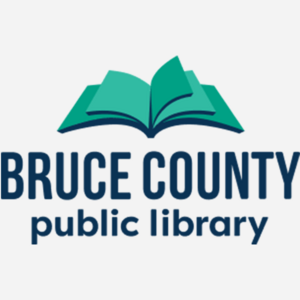
Partner since 2025
Bruce County Public Library launches new, streamlined website for better staff and patron usability.

Mugo partner since 2025
Waukegan Public Library launched a new website, increased engagement from patrons, and streamlined workflows among staff.

HubSpot is a well-established and popular CRM that allows you to manage customer relationships. Among their marketing services, they have native newsletter management, which can help to foster a great relationship with your subscribers. Beyond relying on the default options for newsletter management, you can use the HubSpot API to tailor the customer's experience in selecting their communication preferences.

Recently, one of our clients came to us looking to archive an older website that was no longer being updated. The site still needed to be accessible to the public for reference purposes. Taking it offline was not an option due to its historical value.
Running the site on a traditional hosting environment meant paying for a full web server, application runtime, monitoring, and associated maintenance — all of which were unnecessary for a site that no longer required server-side processing.
If you have a legacy site that doesn’t require dynamic content, migrating it to AWS S3 and CloudFront can be a highly cost-effective solution, all while ensuring it remains accessible, secure, and efficient.
Automating website management tasks like SSL certificate renewal is a great way to save time and mitigate human error, particularly if you manage multiple websites. Learn how to automate SSL certificate renewal using Let’s Encrypt and Oracle Cloud Infrastructure DNS API.
Building a website often comes down to choosing between “best–of-breed” services and cost-effective solutions that meet your business needs while being relatively easy to manage. Here we explore AWS services for automated text messaging and email, and compare them with other 3rd party options in the context of work done for GoLibrary.
Newly revised rules from the ADA regarding digital accessibility mean libraries in the United States have until April 26th, 2026, to ensure they are conforming to WCAG 2.1 AA standards. What does this entail, and how can a library system start making content more accessible?
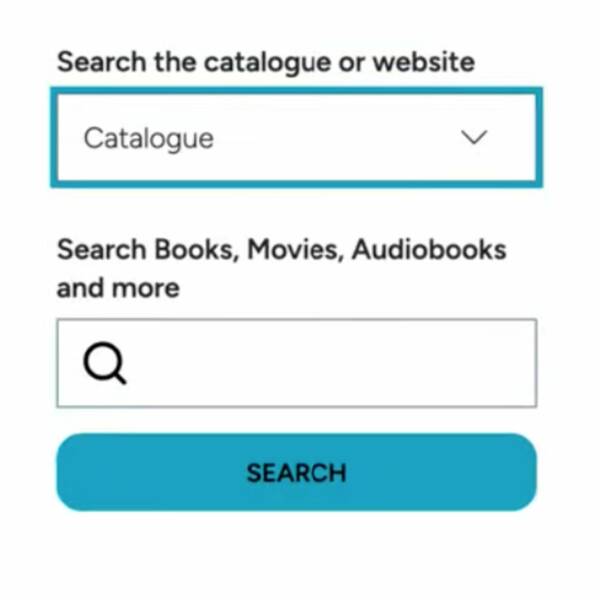
Tabbing through a web page can be a frustrating experience. The user tabs to access a menu, but with the keyboard's next tap, they’ve moved on to another page element and have to retrace their steps to access the desired content.
For users who rely on keyboard navigation, this can be a major accessibility roadblock. And for other site visitors, it’s just poor UX.
Fortunately, you can implement a fairly straightforward function in JavaScript called a “focus trap” to ensure users don’t leave the page area they’re in without intending to do so.