One of our clients recently came to us with an interesting problem. When end users type content into a rich text field, double quotes, single quotes and apostrophes are not “smart.” That is, the quotes and apostrophes are straight instead of curly — typographically speaking, they are inch and feet characters.
An editor might type this:
But really want this:
Here's how we created a script to automate search and replace for curly quotes and implemented an easy-to-use button in the client’s CMS to run the task.
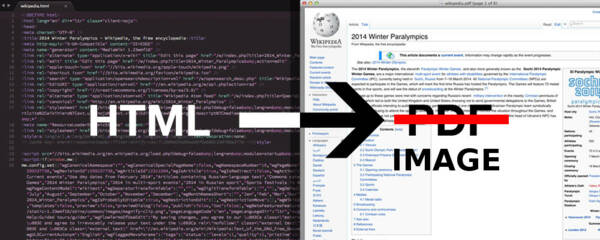
One way to attract visitors to your site is through e-mail marketing campaigns, but sending thousands of generic e-mails might not generate the kind of returns you're hoping for. One of our clients, FindaTopDoc, needed a customized approach for its e-mail campaign targeting potential new content contributor doctors. The goal was to generate an image that would show the recipient exactly what their personal blog would look like, including their profile picture and personal details.
To set up Apache Solr -- the search platform that powers eZ Publish (through the eZ Find extension) and eZ Platform -- as a service on CentOS 7, you have at least two options. We’ll cover both: a manually created service for the new systemd as well as the older SystemV -- via the service script included with eZ Find.

If you landed here because you’re researching a content management system, then you already know there are literally thousands to choose from. Some you’re probably familiar with, but most you likely haven’t heard of. Narrowing down a shortlist can be overwhelming.
But if content is key to your business, you’ll want to choose a system that makes dealing with lots of content -- and leveraging it throughout your site and across other channels -- easy and intuitive.
Working with CSS preprocessors like Sass or Less is much more fun than working with pure CSS. Here's a simple shell script to integrate Sass into your eZ Publish project.

I recently had a lucky moment and was saved by a happy combination of things, including Assembla, eep, and a couple bits of dev-ops.
When working with eZ Find fetches, you may want to return only a specific sub-set of data for each of the search results, rather than the whole content object.
You can do that by using the eZ Find 'search' fetch's 'fields_to_return' parameter.
eZ Find, the enterprise search extension for eZ Publish and wrapper for the Apache Solr search engine, is a highly performant alternative to manually searching through databases. We recently extended eZ Find to support Solr frange queries, and specifically to support minimum relevance values.

When using eZ Publish's eZ Find extension on a public facing site or project -- arguably any project -- it is vital to secure it to prevent unauthorized access and potential data loss. eZ Find is powered by Apache Solr, an open-source search server based on the Lucene Java search library. Its power and flexibility make eZ Find a great tool when working with a lot of content in eZ Publish.
There are a number of ways a Solr installation can be secured. We'll look at BasicAuth via Jetty UserRealms and iptables firewall rules in detail.
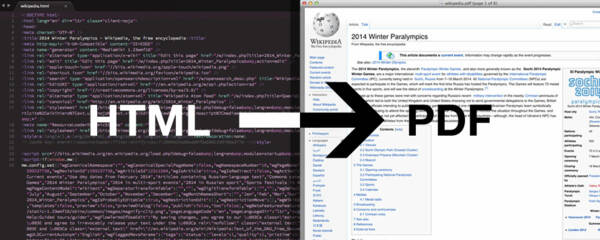
One of our customer websites sells research reports where all of the content is built and managed in the eZ Publish content management system. These reports are served via HTML through a gated website portal. They wanted to add a dynamic PDF report generation feature (based on content in the CMS); the PDF template was highly customized with nice layouts and styles, cover and back pages, custom page breaks, and much more. Over the years we've had good experiences with the ParadoxPDF extension. However due to its lack of HTML5 + CSS3 support and relatively high server load, we decided to look for an alternative solution. We found that wkhtmltopdf does a great job at producing highly styled PDFs, and we were able to integrate it nicely with eZ Publish.
We recently added "quiz" functionality to eZ Publish by extending the eZ Survey extension. The purpose of this functionality is to enable companies to create "on-boarding" quizzes for new hires to learn about company policies and benefits. This was part of a larger intranet implementation.
The eZ Tags extension by Netgen is a great solution to the problems of managing large or ad hoc taxonomies. It especially solves problems around editorial user experience.
Recently, Mugo has added a bunch of improvements to the extension. This post talks about 2: allowing users to reorder tags by assigning priorities, and to select tags from a tree menu.