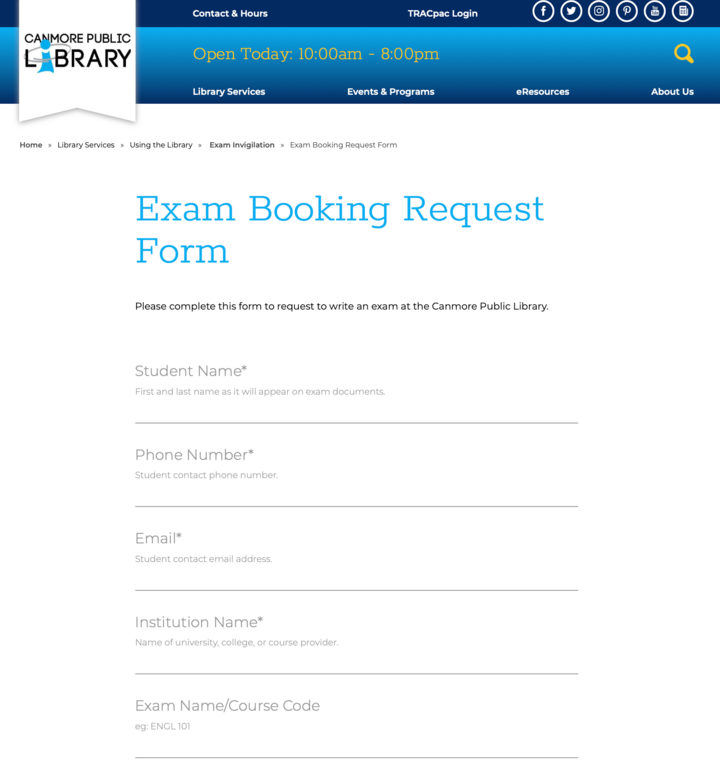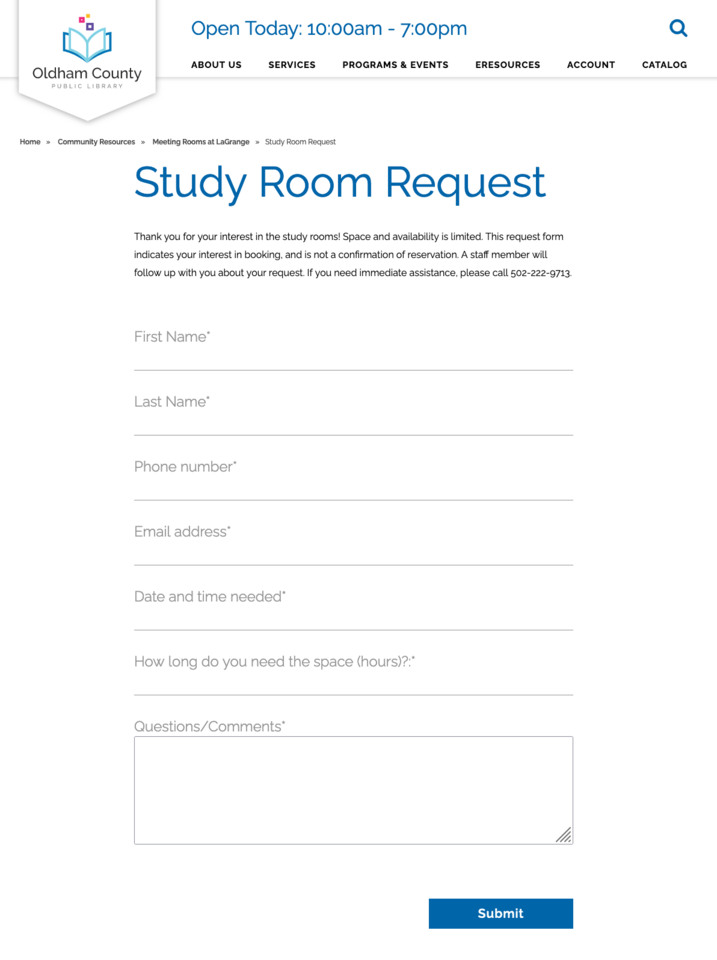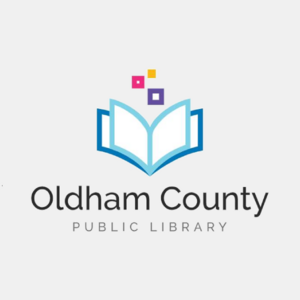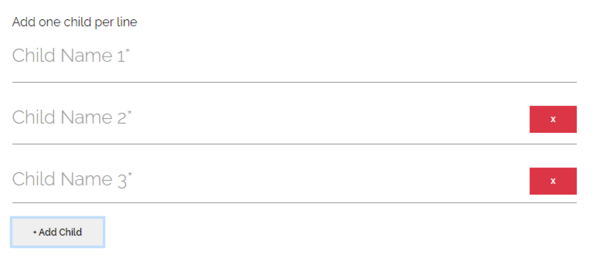Seven examples of how libraries use Mugo Library's Custom Forms to engage with their patrons
By: Bethany Morse | September 29, 2022 | Libraries and Business solutions
Libraries provide a myriad of services for their patrons, which requires a lot of coordination and communication. Patrons need multiple ways to interact with their librarians; in-person, via phone, social media, chat, etc. A modern library needs tools to quickly collect information and requests with an intuitive workflow for staff and the public.
Mugo Library’s custom forms are an adaptable solution that can be used by librarians as creatively as the programs and services they support.
The best showcase of the versatility of this feature comes directly from the libraries currently using it. From patron surveys to booking requests, there are many practical applications where custom forms can be applied.
Looking for a specific form? Jump to an example!
- Surveys
- Community engagement
- File submissions
- Exam bookings
- Room requests
- Scavenger hunts
- Book requests & ILL
- Conditional forms
Marigold & Peace Library Systems
Marigold & Peace Library Systems are some of the longest-standing Mugo Library customers. These joint library systems support over 80 different member libraries, and the need for a flexible and robust CMS was one of the reasons they chose Mugo Web as their development partner. Here are a few ways they’ve used the custom forms to their advantage.
Surveys
Custom forms can be a great way to collect impressions from patrons. Responses to programs and desired services are essential for evaluating the efficacy of existing services and future plans. With various response options, you can tailor the survey to fit your needs and make it as long or as short as best serves the desired purpose.
Community engagement
Often programs require a commitment of participation that doesn’t fit in a simple registration form. Strathmore Municipal Library uses a custom form to solicit partnerships with local community organizations for their Learning Hub. Businesses can sign up, provide a brief response about how they are best suited to participate in the initiative, and the response is sent directly to the librarian in charge of the program for evaluation and follow-up.
File submissions
The Airdrie Public Library uses a custom form to allow patrons to submit STL files for printing on their 3D printer. 3D printing can take a long time, and projects often would not be completed in a single library visit. Submitting requests via form makes the most of the patron’s time and helps ensure this community resource’s utilization to its best advantage. Patrons can submit their files and select the color for printing, and librarians can review it for suitability and schedule the print.
Exam booking
Canmore Public Library uses the custom form to allow patrons to request exam proctoring. Patrons can submit their information, including what exam they are taking for what institution. Proctoring services are essential for students studying online, and the need for this only increased with the COVID-19 pandemic. Libraries are a natural fit to help provide this service, but it requires much coordination of staff and available resources. Patrons being able to submit their requests online takes some of the hassles out of the process.
Curious about other Mugo Library features?Oldham County Public Library
When Oldham County Public Library launched its new Mugo Library website in the fall of 2020, it provided them with new and better tools to engage with their patrons during a pandemic. A user-friendly way to communicate with the community was especially essential during that time.
Room requests
The custom forms have proved helpful to Oldham County Public Library in several ways. One of the most used forms is a request to book private study rooms. Since these requests must be reviewed before scheduling, the form is a convenient way to send notice directly to the booking manager, who can respond more promptly. All requests are recorded in the CMS and can be accessed and managed by staff directly. Requests can also be exported to CSV, which makes compiling statistics a breeze.
Scavenger hunts
Another way Oldham has used the custom forms is to accept entries in marketing promotions and passive programs like scavenger hunts. Patrons can upload their completed documents to the website. In the case of social media promotions, marketing librarians then have a database of images, with all the appropriate releases and information in one spot, and can use as they like to create content.
Haliburton County Public Library
The newest member of the Mugo Library family, Haliburton County Public Library, wasted no time making the most of the custom forms by adapting them into their everyday workflow.
Book requests and Inter-Library Loans
All libraries need a concise system to handle new book requests, and Haliburton has put custom forms to good use to achieve this. When an item isn’t in the library catalog, patrons can go to the form and request that the book is purchased or borrowed from another library outside of the system. This is a great way to manage this data inside the CMS. Requests can be sent directly to the email of the collection development or ILL librarians.
Conditional forms
A new feature of Mugo Library’s Custom Forms is the ability to add conditional responses. The example below shows that the submitter’s response options change based on previous responses. This allows the library to create more complex, dynamic forms while simultaneously providing a more user-friendly experience on the front end for the patron.
Mugo Library Custom Forms are the right solution for any size library
Web forms are a vital part of digital library service, and while other options exist, Mugo Library’s Custom Forms are an elegant and easy-to-use solution. Built directly into the CMS, there’s no need to worry about 3rd party permissions or sending patrons away from your library’s website. They can access what they need and stay on a trusted site knowing their information is secure. Custom forms build engagement and make it easier to refer patrons to complimentary library resources instead of bouncing them to another site. And, with built-in accessibility features and mobile responsive design, you know your patrons will be able to view your forms with ease.