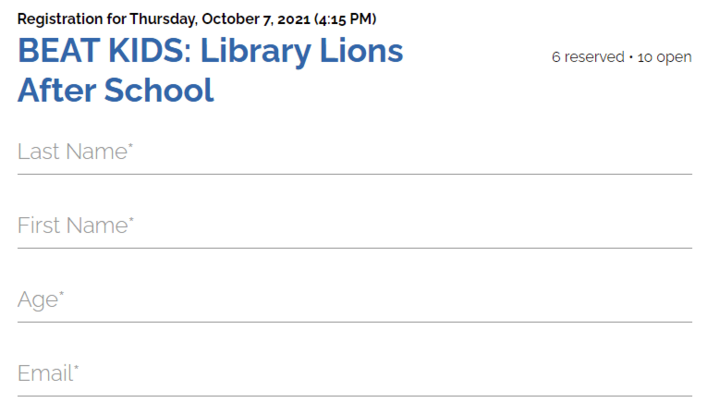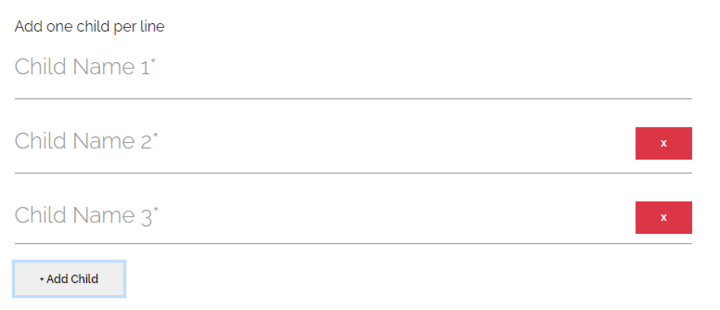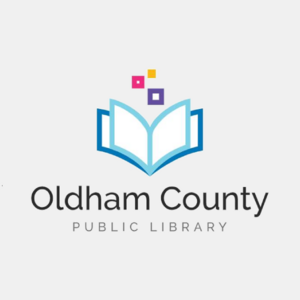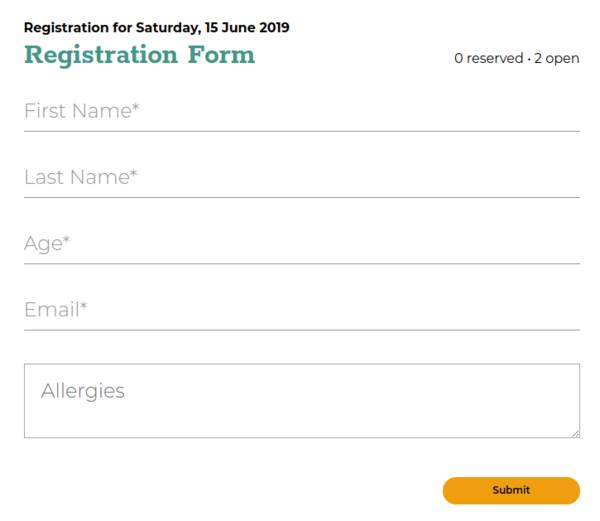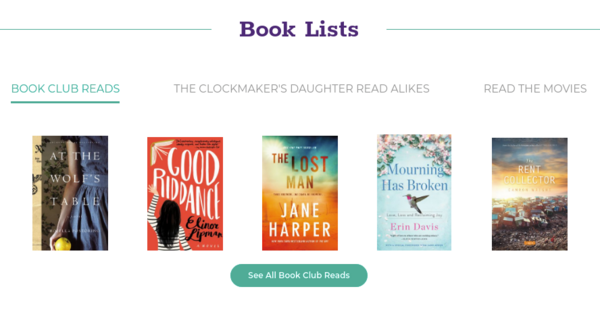Keeping accurate counts of library event registrants with Mugo Web’s Add Child feature
By: Peter Keung | November 9, 2021 | Libraries, cms, Web solutions, and development
Libraries are much more than stacks of books that you can borrow. They are hubs of community activity; every library website should have features that make it easy for patrons to find and register for events and programs for their families.
Our team at Mugo web has developed a Custom Events Registration System that combines the best of our Mugo Calendar and Custom Forms Solutions to offer a seamless experience for site editors and visitors. Patrons can visit, sort and register for events, as well as sign up for a waiting list for popular programs. Our events registration system supports a huge set of features, including: event recurrence rules, registration list limits, email notifications, cancellations, and more.
We recently added a new feature to our events registration system, an "Add Child" button that enables parents to register multiple children in a single registration form. This feature lets event organizers accurately count the number of registrants so that libraries don't have to disappoint patrons by cancelling their registrations or worse, turning people away at the door.
Dynamic forms to accommodate your events
The new “Add Child” feature is simply a new field type that enables a patron to add multiple children in the same registration form. This is an optional setting that can be applied to individual events or event series by site operators.
Let’s say you are organizing a kids program, perhaps a science experiment. You might have a virtual-only event with a certain number of take-home kits and 20 available spots. You'll probably prepare more than 20 take-home kits so that if a parent types in multiple child names in a single registration submission, that's OK – you've got some buffer.
But now you're transitioning back to in-person events with fixed limits on space. It's quite important to count the registrations properly, because you don't want to turn people away after they've successfully registered. It's critical for your registration form to clearly support registering multiple children so that they're counted properly.
When the registration is submitted, the parent will receive an email confirmation for each registered child, and can cancel the registrations individually if needed. If the event has a wait list, parents can register multiple children to the waitlist, and get notified if spots open up.
The website tracks every change so that library staff always have an accurate report of all registrations.
Looking ahead
It’s these types of innovative features that drive us here at Mugo Web. If you're interested in learning more about our events registration system, why not check our case study about the Oldham County Public Library, and contact us to set up a demo.