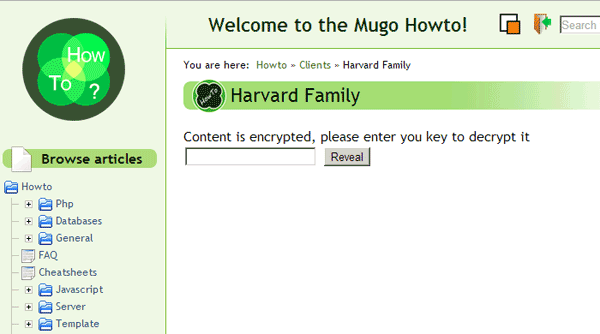5 essential communication tools for a web development company
By: Peter Keung | April 29, 2013 | Business solutions and Productivity tools
As a web development company, we spend a lot of time deep in code, implementing solutions. However, essential to our success is the proper use of additional administrative and communication tools to keep organized, to run smooth projects, and to interact with clients. Skype, Dropbox, GitHub, and Google Apps are ubiquitous in the industry and embedded in our daily work. An additional set of less obvious tools are also just as important to our work.
1. Project management: Assembla
We use quite a few project management tools, but Assembla is our favourite. It has a clean interface and a large set of integrated, useful features. Such features include milestones, tickets, wikis, integrated SVN and GitHub repositories, messages, time tracking, file management, and more. It is also easy for our clients to use, and helps them track progress and all current and past conversations.
2. Screen sharing and conference calls: WebEx
While Skype has been consistently improving its screen sharing and conferencing features and there are a lot of other neat services such as join.me, we still rely on WebEx for scheduled and ad hoc conference calls and screen sharing. Any participant can share their screen, and there is a handy annotation feature where you can draw on the screen to point things out. WebEx is not only useful for us to show clients new website features that we're building, but it also enables them to better describe issues they're seeing on their screen.
3. Video documentation and tutorials: Screenr
Depending on the task, clients sometimes much prefer video documentation over text and image documentation. Screenr enables us to "hit record", then simply talk, point, and navigate. Then, it automatically takes care of video formats and hosting, so that we can almost immediately share screencasts with others. As an example, see the demo we recorded of our collaboration workflow extension at the bottom of this post.
4. Internal wiki: built in-house with eZ Publish
We needed an internal tool that made it easy to document common solutions and share knowledge within the Mugo team. We also needed a secure way to store client information and still be able to access all of this offline. After evaluating many existing solutions, we decided to build our own using eZ Publish, as detailed in this blog post.
5. Time tracking: built in-house with eZ Publish
When we first started, we decided to use the flexible database service DabbleDB to track all of our billable client hours. However, when it got purchased by Twitter and quickly shut down, we were faced with a decision to use an alternative service or to build our own tool to suit our exact needs. We chose the latter and were able to build a flexible system that stores exactly what we and our clients need. It has a calendar and table view, export functionality, and supports filtering by developer, date, and project.