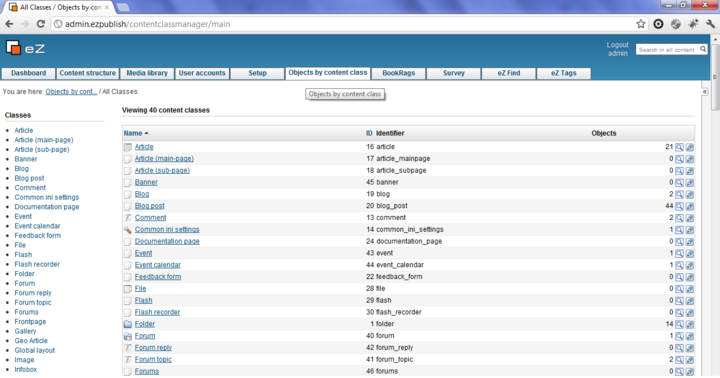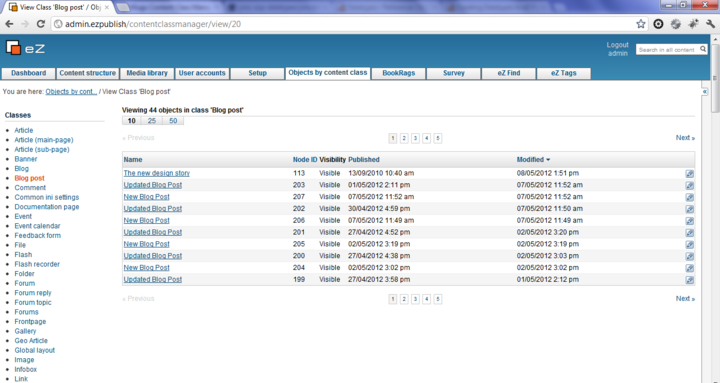Viewing eZ Publish content objects by content class
By: Cosmin Atanasiu | May 25, 2012 | eZ Publish add-ons, eZ Publish, objects by content class, and content class manager
Description
If you've ever had a hard time finding certain content objects in your eZ Publish installation, just because browsing was a pain, then this extension is for you! The Mugo Content Class Manager helps you look through all content objects using the content class of the objects, not their location in the content tree.
This means that if you need to look through, say, the latest 10 articles on your eZ Publish system regardless of their location, you can easily do that using the new Mugo Content Class Manager. Do you need to find a blog post with a specific title and you`re not sure which folder it`s in ? Just list all blog posts and sort them by name in the Mugo Content Class Manager. This blog post talks about the Mugo Content Class Manager extension and how you can install it and use it on your eZ Publish system.
Installing the extension
Mugo Content Class Manager works out of the box: just extract the "mugocontentclassmanager" folder in your eZ Publish extension/ folder, then activate it for your Administration Interface siteaccess in site.ini.append.php via the ActiveAccessExtensions[] array: ActiveAccessExtensions[]=mugocontentclassmanager. You can alternatively activate it globally in settings/override/site.ini.append.php, but remember that the array is called ActiveExtensions[] instead of ActiveAccessExtensions[]. Then, clear the INI and template cache.
Using the extension
Once installed, the extension should show a new tab in the Administration Interface called "Objects by content class". This tab contains the interface for the entire extension:
The first screen is useful if you want to sort all content classes in the system by name or ID, since this functionality is not available by default in the eZ Publish Setup tab. However, this extension is most useful when selecting a content class:
The class view lets you see all the content objects of a particular content class. For example, if you've had a report about an issue with image galleries but just can't find one to test, you can quickly pull up a list of all of them. Or, if you have multiple blogs across the website and want to see the latest blog post no matter the location, you can sort the blog posts by publish date; if you want to find a blog post with a specific title, you can find it by sorting the blog post objects by name. There are many other use cases, but I won't go in too much detail here. The extension itself should be straightforward and has come in handy many times!