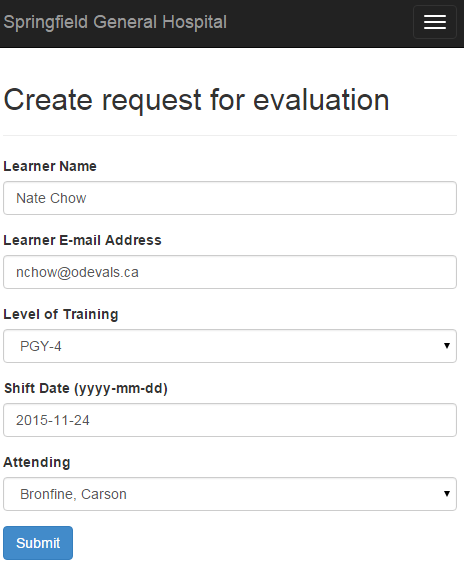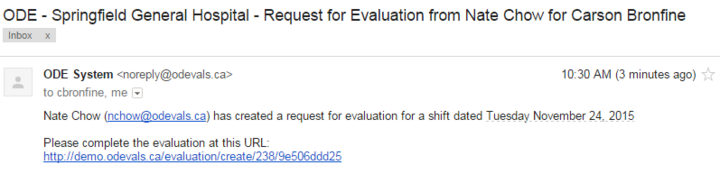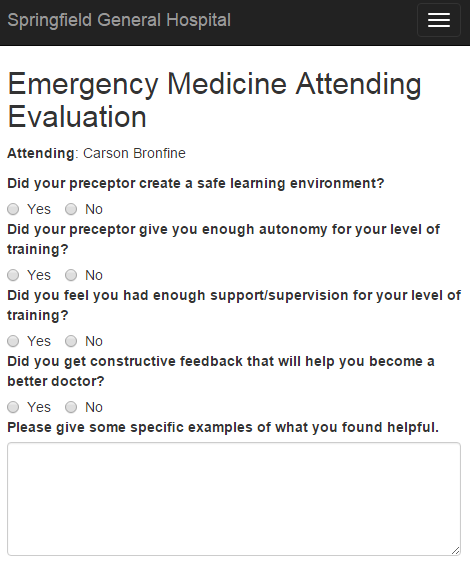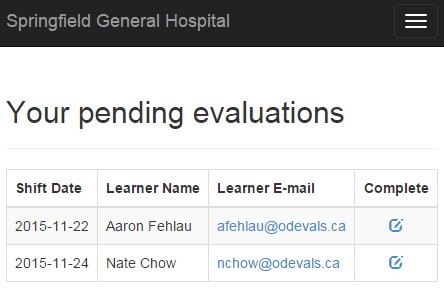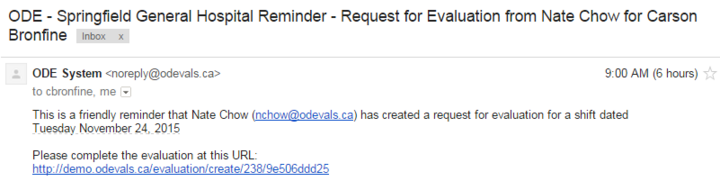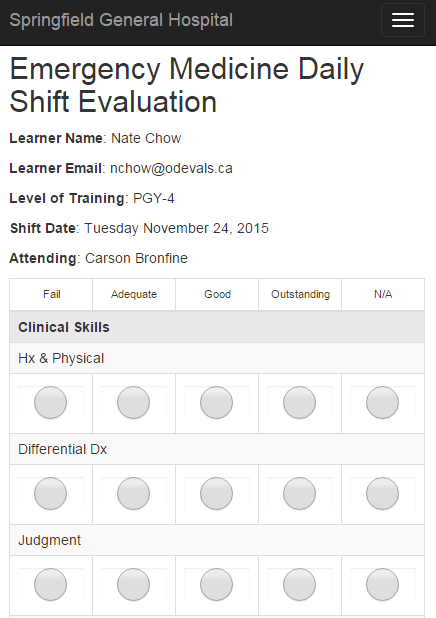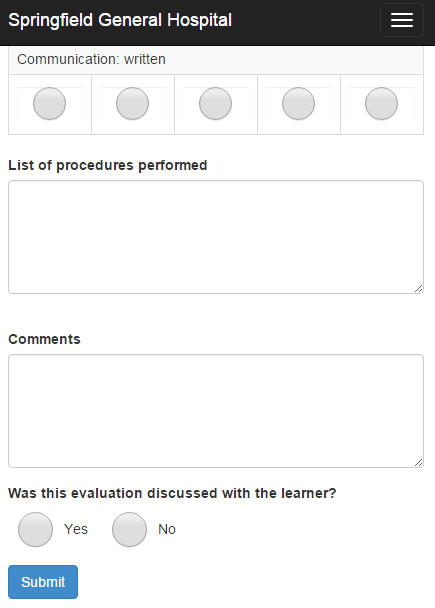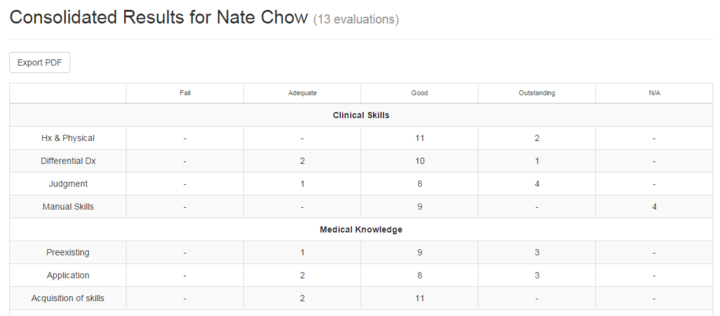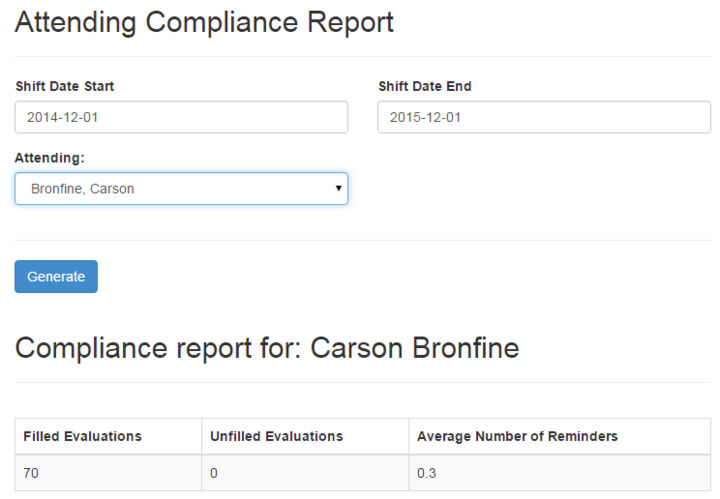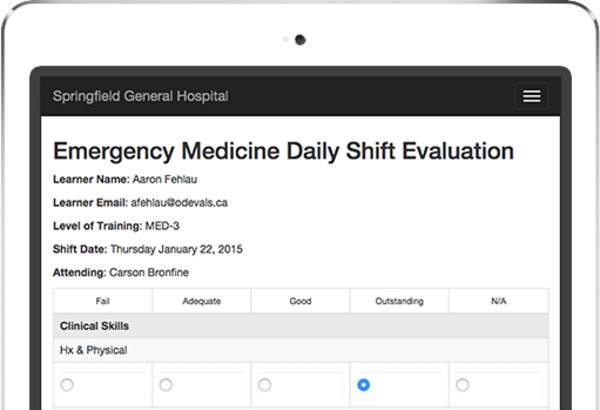Online Daily Evaluations: a walkthrough of emergency department shift evaluations
By: Peter Keung | December 2, 2015 | Business solutions, Case study, and Web solutions
With the Online Daily Evaluations portal, student (or "trainee") doctors and attending doctors can easily evaluate each other after every hospital shift with a customizable online course evaluation form. This ensures that mandatory student evaluations are completed within a CanMEDS compliant and RIME compliant evaluation system, and that students get the most out of the learning experience. In such key environments as emergency medicine and anesthesia departments, doctors and patients can appreciate every bit of efficiency! Here is a brief walkthrough of how Online Daily Evaluations works.
Mugo worked closely with Doctor Caroline Tyson at Royal Columbian Hospital in order to create Online Daily Evaluations, which has since been implemented at other hospitals in British Columbia and in the U.S. It replaced a paper evaluation system, saving time on the collection and analysis of thousands of pieces of paper that also included challenges around compliance, missing evaluations, and illegibility.
As Dr. Tyson explains, the new student evaluation portal has not only made a world of difference from an administration standpoint, but it has also solved concrete situations such as:
- A struggling learner you don't find out about until the end of the block
- A student who submitted few or no slips and you have no idea whether they even showed up, or how they did.
"I know right away if a student had a bad shift, or for that matter if there's a problem with a preceptor. If I have weak students, I have lots of timely, detailed, and specific feedback I can go to them (and their program director) with. The quality of the comments also greatly improved. It makes a huge difference.
The system collects the student evaluations and collates them.
Evaluation compliance went from approximately 60% to close to 100%. And my staff are actually getting evaluations on their clinical teaching."
When a student doctor finishes his or her shift, they log on to Online Daily Evaluations to create a request for evaluation:
In the request form, they fill in the shift date, level of training, and the attending doctor. The attending doctor then receives a notification e-mail with a link to complete the evaluation.
The student also has a chance to submit some anonymous feedback about the attending doctor.
The attending doctor clicks the e-mail link to directly complete the evaluation. They can also log in to the portal to see any other pending evaluations:
If the attending doctor does not complete a student evaluation, the system will continue to send reminders every couple of days. An administrator can be copied on all e-mails in order to follow up with anyone who is behind on their online evaluations for their medical students.
The customizable course evaluation form has questions about the student's performance on a rating scale. The questions are grouped in relevant categories, including Clinical Skills, Medical Knowledge, and Personal Qualities.
The form also includes open text fields so that the attending doctor can detail the procedures performed and make any general comments about the student and/or the shift. The entire form is optimized for all screens on mobile devices, tablets, and desktops.
Administrators can generate reports on both the student and attending doctors. For example, they can generate a report on all of the evaluations about a particular student doctor, with all of the ratings tallied and all of the comments consolidated. Reports can also be exported as CSV or PDF files and transferred to the widely used one45 software.
The same type of reports can be produced for the attending doctor evaluations. There is also a tool to see just how compliant (or not) the attending doctors are in filling in the evaluations, including how many they've missed and the average number of reminders they need!
To find out more or to book a demo, visit the Online Daily Evaluations website!