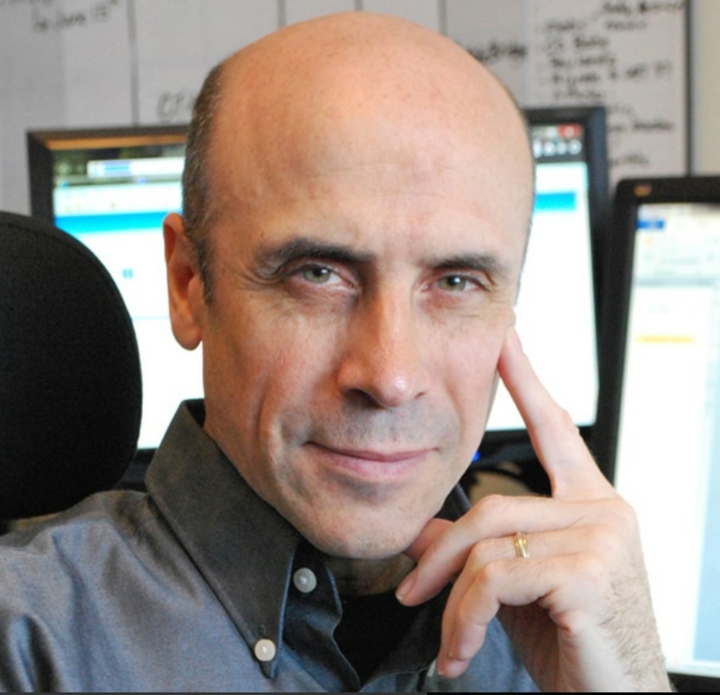Understanding your web accessibility audience
By: Lisa Manfield | February 22, 2017 | Business solutions, Web accessibility, and Web solutions
Before you embark on a project to make your website accessible to people with disabilities, it’s critical to understand what such a large and varied audience really looks like -- and what they need from your site.
It may be tempting to paint your accessibility audience with broad brushstrokes, but the truth is, it’s likely a diverse group of people with a wide range of needs when it comes to accessing the web.
In Canada, about 13 percent of the population (3.8 million or one in every seven people) report having a disability. Further, three out of four adults with disabilities reported more than one type of disability. For example, pain-related disabilities tend to co-occur with flexibility and mobility disabilities.
The numbers are higher in the U.S. According to U.S. Census data, about 19 percent of the population (56.7 million or one in every five people) has a disability. To break that down further:
- About 8 million people have low vision
- About 2 million are blind
- About 7.6 million people have difficulty hearing
- About 1.1 million have severe hearing loss
- About 19.9 million people have mobility issues that affect their ability to lift or grasp objects
In both countries, the likelihood of having a disability rises with age, and as the population ages as a general trend, so too does the incidence of disability.
Is your website accessible to people with disabilities?

Get our beginner's guide to website accessibility
Download your FREE copyAs you begin planning your new site, you’ll want to consider questions like “how do people with disabilities use my website?” and the answer will, of course, depend on the specific characteristics of audience members and their disability.
Getting to know different accessibility groups
Your disability audience will include people with visual impairments, auditory and speech impairments, mobility challenges, as well as cognitive and neurological disabilities. And each individual in each of those groups will have different needs and different ways of facilitating their experience on the web.
Ryan Thomas, who works on assistive technologies for the Neil Squire Society, a national non-profit organization that uses technology to improve the lives of people with disabilities, says it helps to frame your approach to an accessible website based on four key principles:
- Perception: Can all users tell that the content is there?
- Operability: Can all users interact with the content such that all functionality is available?
- Understandability: Can all users be reasonably expected to understand the purpose of the content and/or receive the intended information from the content?
- Robustness: Is the content implemented according to internationally set standards?
Let’s look at some of the specific disabilities accessible websites can work to address.
Visual impairments
When it comes to visual impairments, the range of your web visitors’ sight could span from complete blindness to low vision, to a specific visual impairment such as colour blindness.
Cathy Browne, a Vancouver photographer and PR specialist who sits on the City of Vancouver’s Persons with Disabilities Advisory Committee, describes having only 10 percent vision in one eye (and complete blindness in the other). To navigate the web, she uses a 21-inch Mac monitor. “I blow my print size right up and my nose basically touches the screen,” she says. “I don’t use any assistive technology. I use Safari as my web browser and I don’t usually have a problem.”
The way Browne sees (“centrally, with very little peripheral vision”) is as unique as she is. “The nature of the condition will differ for other visually impaired people,” she says. “Some will have sight that is shadowy, some won’t see colour, some will have floaters. In the case of diabetes, there may be internal bleeding affecting the eyes. And sight will fluctuate too.”
While Browne gets by without assistive devices, for others with visual impairments, assistive technologies such as screen readers are critical. Screen readers output the text on a website via audio or braille so that visually impaired visitors can navigate the site (by using the tab button to move from object to object). Screen readers present some interesting challenges for web developers, which we will explore in a future post.
Hearing impairments
As audio-visual web components become more and more popular, many sites now include video, podcasts, webcasts, and other sound-based communication devices. For hearing impaired visitors, this poses a challenge, as most of these media aren’t accessible.
“Most videos aren’t captioned,” Browne says. “This is a huge gap on a lot of websites. If nothing is captioned then those who are deaf and hard of hearing lose a lot of that experience.”
Physical impairments
People with mobility or physical dexterity challenges may have problems navigating your website.
Mobility impairments can prevent web visitors from using a mouse -- relying instead on the keyboard (and specifically, tabbing) to navigate around a site. That means all aspects of your site must be accessible with the tab key.
For Glenda Watson-Hyatt, a Vancouver-based writer and accessibility consultant with cerebral palsy, navigating the web effectively comes down to a host of technology solutions that help her with single-thumb typing. She uses a joystick rather than a mouse, as it’s easier to maneuver, and a variety of software tools that help with autocompleting words and translating voice to text.
In a blog post that details her solutions to navigating the web, she writes that “web accessibility is about more than screen readers” and describes challenges that include clicking tiny buttons and links, filling in indecipherable captchas, and dynamic elements like pop out boxes that are tricky to navigate with a keyboard.
Cognitive and neurological impairments
Neurological and cognitive impairments include such conditions as ADHD, autism, learning disabilities, mental health issues, memory impairments, Multiple Sclerosis and seizures.
People with neurological and cognitive impairments may have trouble understanding information, seeing or processing information, and making controlled movements, as well as many other issues.
On your website, people with cognitive and neurological disorders may have difficulties with:
- Complex navigation and page layouts
- Complex content and instructions
- Long pages of text without images
- Moving, blinking, or flickering content
- Audio and video that cannot be turned off
Web Content Accessibility Guidelines
The Web Content Accessibility Guidelines (WCAG 2.0) can help you to further understand your web accessibility audience. They also provide standards you can follow to ensure people with disabilities can access all the information on your site.
WCAG covers people with visual, auditory, speech, cognitive and neurological disabilities, and provides a plethora of resources to help you develop an understanding of the needs of those audiences. WCAG’s resources include an overview of the diversity of abilities represented, techniques and tools they use to navigate the web, and profiles of specific individuals and cases.
“Some would say that WCAG 2.0 disproportionately favours people who are blind. And I would say that’s partially true,” says David MacDonald, President of CanAdapt and a veteran invited expert on the WCAG Working Group who has provided accessibility audits and training for dozens of Fortune 500 companies and government departments in Canada, the US and Australia.
MacDonald, who is currently working on the next version of the WCAG, says there are some additional guidelines coming up in version 2.1 that will make the web more accessible for people with low vision. “We do have quite a few provisions in there for people who are low vision and people who are colour blind and people with cognitive disabilities.”
Conduct focus groups with real people
Another way to get a concrete understanding of your audience -- and to field test your new website -- is to run focus groups with members of your audience. You could choose to organize these yourself, or use a consultant like MacDonald, who offers focus group services.
“You really want to use people with disabilities, particularly if there’s a lack of deep experience in working with this technology,” says MacDonald. “Check your assumptions, as that’s where you’re going to find your deficiencies. You can make any assumptions you want about your user groups, but just assume that you do have people with disabilities among your users.”
Ready to make your website accessible? Sign up to receive a copy of our website accessibility guide or contact us anytime for a free consultation.