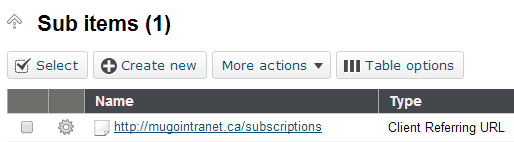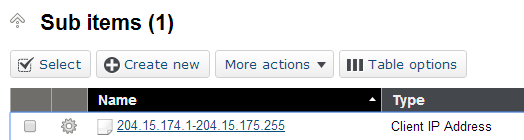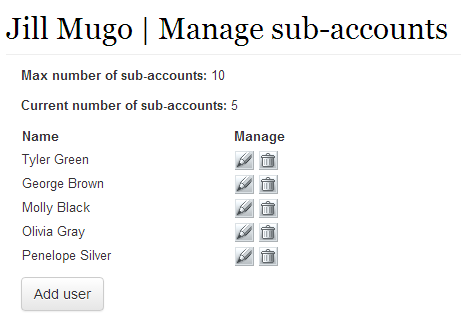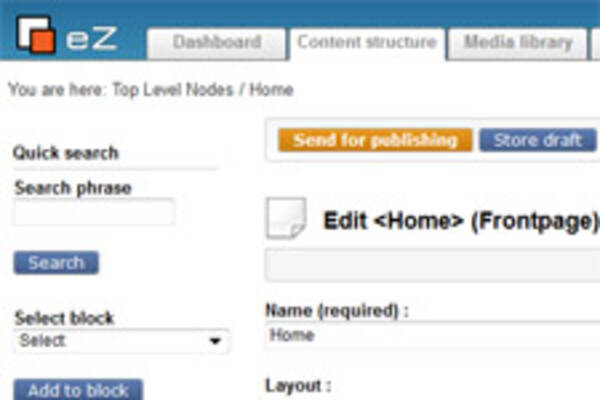Enterprise login features in eZ Publish: sub-accounts, log in by IP address or referring URL
By: Peter Keung | September 10, 2014 | Business solutions and Case study
If you have a membership-based website, the standard model is to provide users access via a username and password. Enterprise customers often require more advanced validation models. Here, we sketch out use cases around validating by IP address or referring URL; and as a bonus topic: multi-seat accounts. We've implemented these advanced features for a couple of sites and they work seamlessly.
Log in by referring URL
Governments, universities, and many companies often have intranet portals where they make their enterprise subscriptions available to everybody with access to the intranet portal. Logins to their portal are managed centrally. When a user follows a link from their portal to the subscription website, they are automatically logged in under the organization's account. Individual accounts to the subscription website are not required.
To configure this, we just set up a special URL such as http://subscriptionsite.com/intranetlogin that the intranet links to. Then we attach the intranet URL to the enterprise account.
Log in by IP address
When employees have VPN access, this provides them privileged access to resources on their organization's network. This often means that they are given an IP address within a known range. Thus, we can set up the subscription website to associate a range of IP addresses with an enterprise subscription. Anyone with a matching IP address is automatically logged in under the enterprise account. Individual accounts to the subscription website are not required.
Multi-seat accounts
Some organizations need each of their users to have individual preferences and want users to manage their own credentials. Under an organizational administrator account, they have the power to create, edit, and remove sub-accounts. Individual employees can participate on the site; for example, they can sign up for newsletter subscriptions, participate in forums, and more as individuals, but the company's membership bills and administration are consolidated.
The webmaster can modify the number of sub-accounts allowed by editing the company's administrator account.