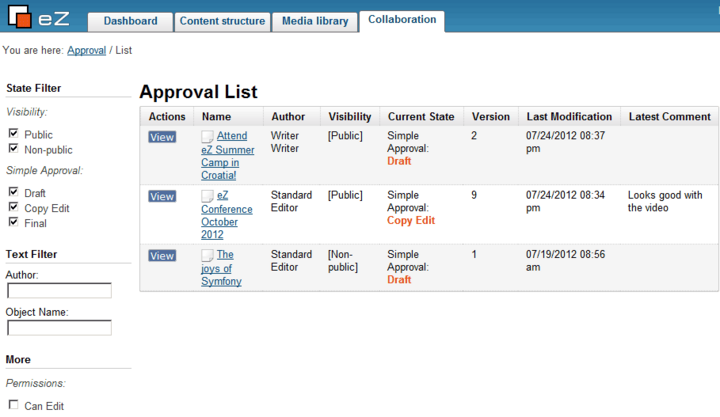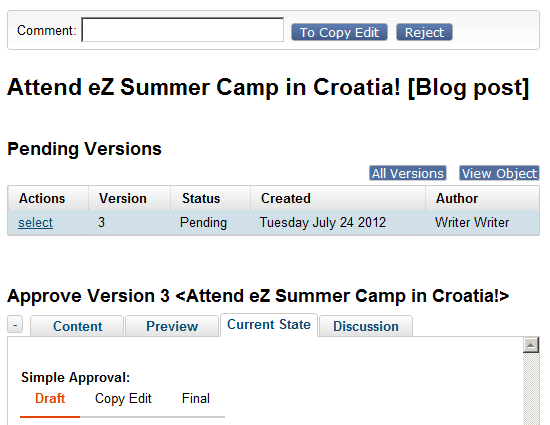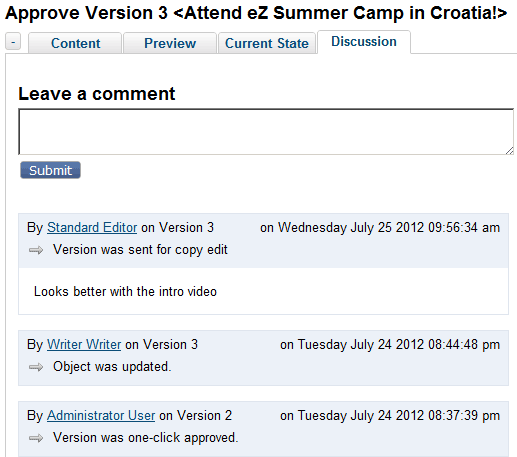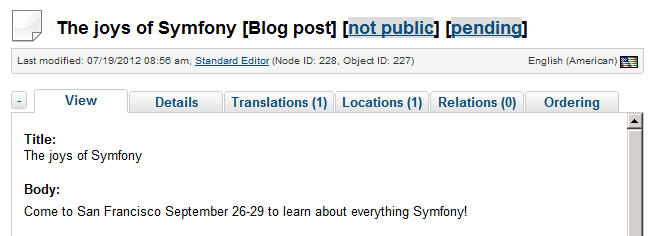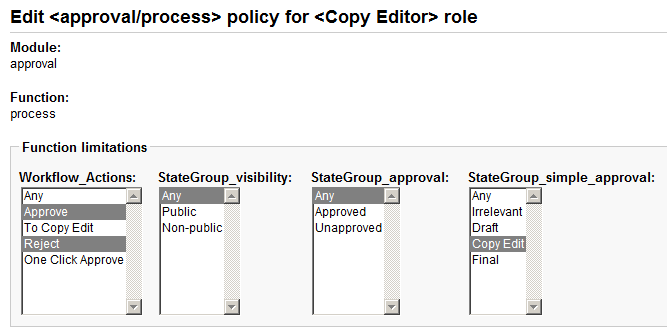Complete approval workflow solution for eZ Publish
By: Peter Keung | July 26, 2012 | eZ Publish add-ons
Approval workflows of various types are required across the web. Whether for legal review, cross-channel media review, or purely editorial review, approval workflows are essential to define and support content publication. Based on our experience with clients in many industries, Mugo Web has developed an eZ Market extension eZ Collaboration Workflow to be a complete workflow solution.
Features
eZ Collaboration Workflow is a flexible framework that supports linear and parallel approval workflows. Linear workflows mean that the approval process has a defined order; one user or groups of users have to approve content before it can advance to the next stage in the workflow. Parallel approval workflows mean that a page must pass defined approval checks in order to be published, but those checks do not have to be performed in a precise order. There is also "one-click approval" functionality where specific editors have the ability to immediately publish content, bypassing the usual flow. Multiple workflows are supported on a single site; as an example, the blog can have a completely different approval process than the terms and conditions page.
There is a collaboration dashboard showing detailed information about each piece of content in the approval workflow. This dashboard can be customized and its contents can be filtered to suit a particular editor's needs.
For each individual page, there is a powerful approval view. This enables editors to review the content, review its current state and previous versions, participate in discussions, and either move it forward to the next step in the workflow or reject it.
The discussion tab allows anybody to comment on the content; all actions are automatically logged to provide an auditable history.
In addition to the commenting and audit log functionality, e-mail notifications are sent to the relevant participants at each step.
eZ Collaboration Workflow supports new content and edits to existing content. It combines the familiar eZ Publish concepts of object states and the pending object version status. As a result, content in the approval workflow appears in the normal content tree in the Administration Interface:
When in the approval workflow, content can still be previewed and edited by the original writer, as well as the approvers.
Flexibility and configuration
The following are examples of how to set up the different workflow elements.
E-mail notifications can be customized in templates, and custom receiver logic can be configured based on users and user groups.
[notification_blog_publish] Template=modules/approval/notifications/publish_blog.tpl # Receivers options: user_<user_object_id>; group_<group_object_id>; owner Receivers[]=group_13;owner
Approval conditions can be based on object state, subtree, content class, and more:
[approve_blog_conditions] SourceAction=approve # Legal approval HasState[]=simple_approval/legal # Blog subtree InSubtree=33352 IsContentClass=blog_post
Based on the matched conditions, approval actions including setting object states, publishing content, sending e-mail notifications, and more.
[approve_blog_actions] # Set the published states SetState[]=simple_approval/final SetState[]=visibility/published # Send Email Notifications SendNotification=notification_blog_publish
Assigning permissions to users and user groups to perform various workflow actions is configured using the standard and highly granular roles and policies permission system in eZ Publish:
Get the extension
If you have questions about eZ Collaboration Workflow and/or wish to use it on your site, please visit the eZ Market page or contact us!